See Also
- Drop Shipping
- Notifying Drop Shippers
- Recording Tracking Numbers from Drop Shippers
- Recording Drop Shipment Inventory
- Customizing Shipping Notifications
- Customizing Invoices
- Customizing Payment Acknowledgements
- Customizing Feedback Reminders
- Managing Emails
- Cancelling Orders
- Recording Missing Shipments
- Processing Returns
- Marking an Order as Shipped
- Recreating an Order
- Adjusting Costs
- Receiving Payments
- Insuring Shipments
- Deleting Online Pictures
- Splitting and Combining Shipments
- Creating Orders
- Processing Orders
- Combining Orders
- Leaving Feedback
- Printing Packing Lists
- Printing Postage and Carrier Labels
See Also
- Drop Shipping
- Notifying Drop Shippers
- Recording Tracking Numbers from Drop Shippers
- Recording Drop Shipment Inventory
- Customizing Shipping Notifications
- Customizing Invoices
- Customizing Payment Acknowledgements
- Customizing Feedback Reminders
- Managing Emails
- Cancelling Orders
- Recording Missing Shipments
- Processing Returns
- Marking an Order as Shipped
- Recreating an Order
- Adjusting Costs
- Receiving Payments
- Insuring Shipments
- Deleting Online Pictures
- Splitting and Combining Shipments
- Creating Orders
- Processing Orders
- Combining Orders
- Leaving Feedback
- Printing Packing Lists
- Printing Postage and Carrier Labels
| The contents of this topic only apply to users who have subscribed to the Drop Shipper Addon Module. |
Customizing Drop Shipper Notifications
Drop shipper notifications let your drop shipper know what to send and who to send it to. You may customize it if you need to send any additional information.
To customize drop shipper notifications:
- Open the Ship Orders mode. How?How?
- In the Email group in the ribbon bar, click the dialog launcher to open the Manage Email Templates window.
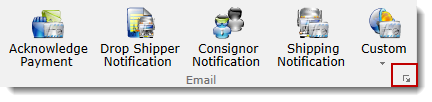
- From the Manage Email Templates window, select Drop Shipper Notification.
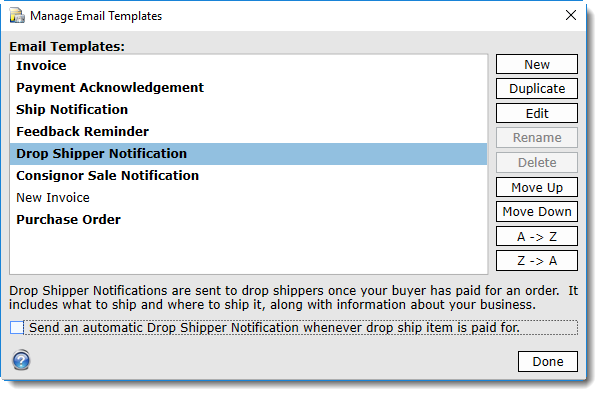
- To edit the contents of the Drop Shipper Notification click the Edit button. Your email template will be loaded into the HTML Editor. You can refer to Using the HTML Editor to learn how to modify your email. A special tag called [[DropShipDetails]] is provided to allow you to include a table of all the information needed for a drop ship order.
Choose whether you want to Send an automatic Drop Shipper Notification whenever a drop ship item is paid for. If checked, anytime you record payment for a drop shipped item, either automatically or manually, the drop shipper notification will be sent.
|
Automatic emails are sent by the SixBit Agent. The agent is running in the background and checking for actions it needs to perform. Please note that it can only send emails when your computer is turned on and connected to the internet. |