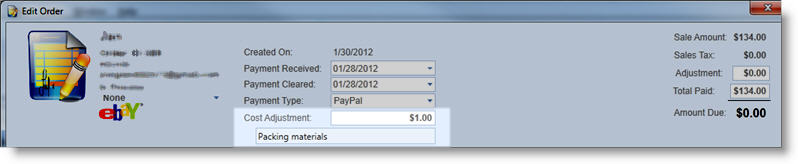See Also
- Cancelling Orders
- Recording Missing Shipments
- Processing Returns
- Marking an Order as Shipped
- Recreating an Order
- Notifying Drop Shippers
- Customizing Drop Shipper Notifications
- Recording Tracking Numbers from Drop Shippers
- Receiving Payments
- Insuring Shipments
- Deleting Online Pictures
- Splitting and Combining Shipments
- Creating Orders
- Processing Orders
- Combining Orders
- Leaving Feedback
- Printing Packing Lists
- Printing Postage and Carrier Labels
See Also
- Cancelling Orders
- Recording Missing Shipments
- Processing Returns
- Marking an Order as Shipped
- Recreating an Order
- Notifying Drop Shippers
- Customizing Drop Shipper Notifications
- Recording Tracking Numbers from Drop Shippers
- Receiving Payments
- Insuring Shipments
- Deleting Online Pictures
- Splitting and Combining Shipments
- Creating Orders
- Processing Orders
- Combining Orders
- Leaving Feedback
- Printing Packing Lists
- Printing Postage and Carrier Labels
Adjusting Costs
Occasionally you will incur costs on an order that buyers do not pay for directly, however the charges can still affect the profit and loss. These charges may include the cost of shipping materials or free gifts that are sent.
The difference between the cost adjustment and the adjustment field in the Fees section is that cost adjustments show as additions to your expense in profit and loss reports and fee adjustments show as differences to your income.
| Do not use this field to adjust shipping costs. If the actual shipping cost is different from the shipping costs that are charged, enter both shipping charges on the shipment. |
To adjust the costs on an order:
- Open the Ship Orders mode. How?How?
- From the grid, select the order for which the costs will be adjusted.
| You can use the filter row or automatic filtering to quickly locate the order based on the buyers name or other information. The filter row will allow you to enter a name or other information to search for and automatic filtering will allow you to choose from a list of names. |
- Double-click the row or click the Edit Order button to open the order record.
- At the top of the order, enter the Cost Adjustment. A field will appear below the Cost Adjustment field.
- Enter the adjustment reason. (i.e. packing materials or free pen)