See Also
- Cancelling Orders
- Recording Missing Shipments
- Processing Returns
- Marking an Order as Shipped
- Recreating an Order
- Notifying Drop Shippers
- Customizing Drop Shipper Notifications
- Recording Tracking Numbers from Drop Shippers
- Adjusting Costs
- Receiving Payments
- Insuring Shipments
- Splitting and Combining Shipments
- Creating Orders
- Processing Orders
- Combining Orders
- Leaving Feedback
- Printing Packing Lists
- Printing Postage and Carrier Labels
See Also
- Cancelling Orders
- Recording Missing Shipments
- Processing Returns
- Marking an Order as Shipped
- Recreating an Order
- Notifying Drop Shippers
- Customizing Drop Shipper Notifications
- Recording Tracking Numbers from Drop Shippers
- Adjusting Costs
- Receiving Payments
- Insuring Shipments
- Splitting and Combining Shipments
- Creating Orders
- Processing Orders
- Combining Orders
- Leaving Feedback
- Printing Packing Lists
- Printing Postage and Carrier Labels
Deleting Online Pictures
If pictures are stored on your own web host, SixBit can help to keep your web host less cluttered by deleting pictures that are no longer needed.
To automatically delete old pictures from your web host:
Open the SixBit Options window. How?How?
- Select the Pictures tab.
- Select the Management tab.
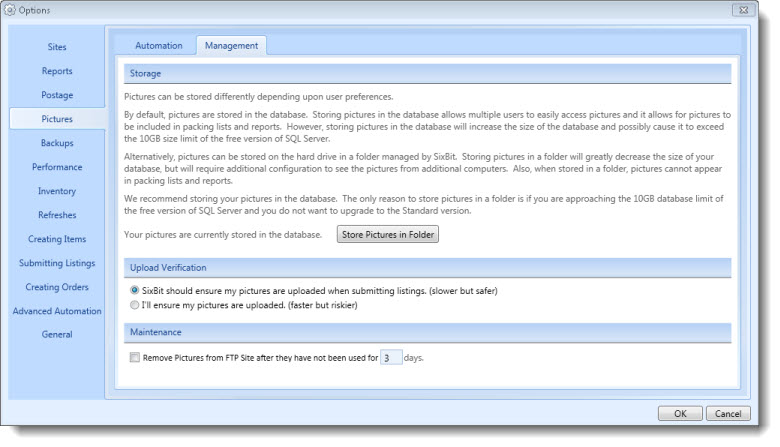
- Click the box in front of the Remove pictures from FTP site after they have not been used for X days box and specify the number of desired days. Once this option is set, the SixBit Agent will check once per day and remove any pictures that have not been used in a listing for the last X days. If a picture is deleted and the item is re-listed in the future, the pictures will be automatically uploaded again when the item is listed.