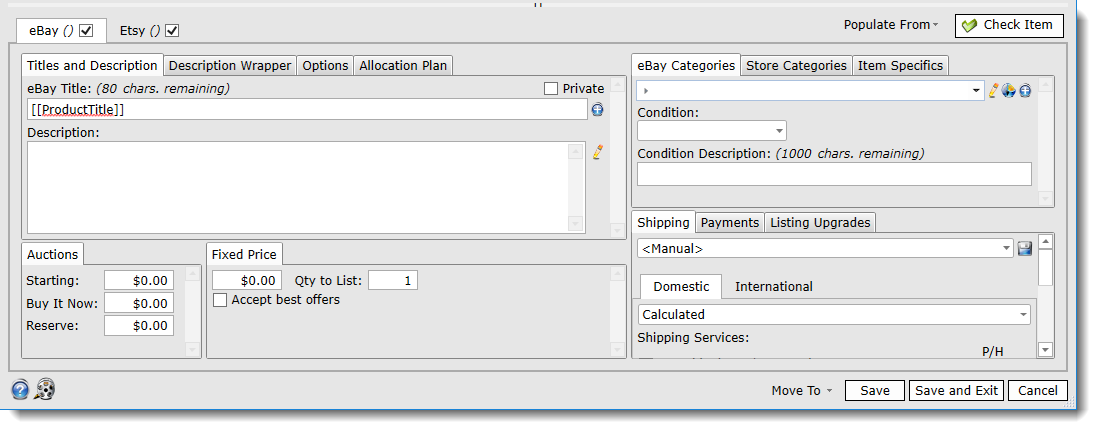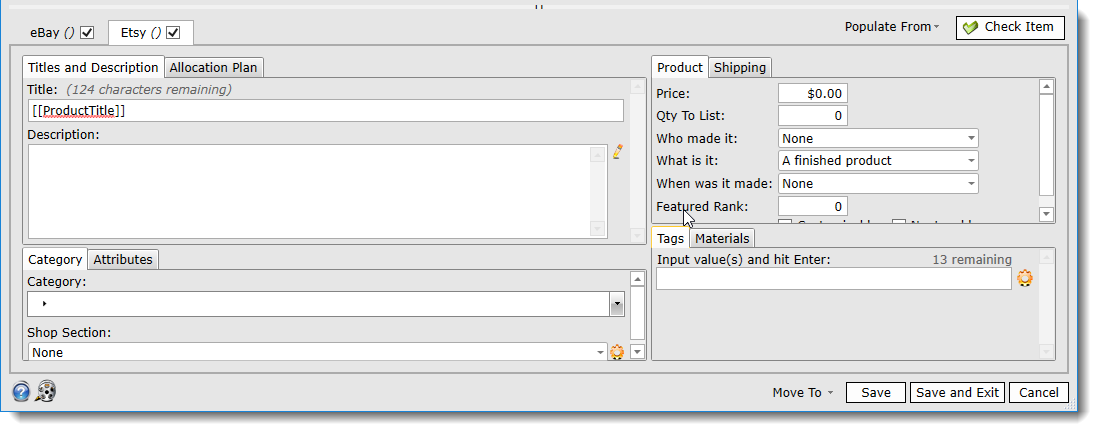See Also
- Adding Notes to an Item
- Adding Inventory Information on an Item
- Adding Weight and Dimensions to an Item
- Adding an Item from an Item Template
- Adding an Item from Scratch
- Creating Items
- Deleting Items
- Duplicating Items
- Entering Listing Upgrades
- Entering eBay Listing Information
- Entering eBay Shipping Information
- Entering Payment Information
- Importing Data into SixBit
- Saving an Item as an Item Template
- Entering Title and Description
- Entering an Allocation Plan
- Entering Etsy Information
- Entering Product and Shipping Info
- Entering Tags and Materials
- Entering Categories and Attributes
- Entering Item Specifics
- Entering eBay Catalog Information
- Adding Items in Bulk
- Printing Inventory Labels
- Adding Pricing Information to an Item
- Adding Product Information to an Item
- Editing Items
- Entering Categories
- Managing Pictures on an Item
Entering Item Data
All of the information about each item being sold will be entered into an item record, on the Item Window. The data can be entered manually, or by choosing the item from a site catalog using the Item Research Tool.
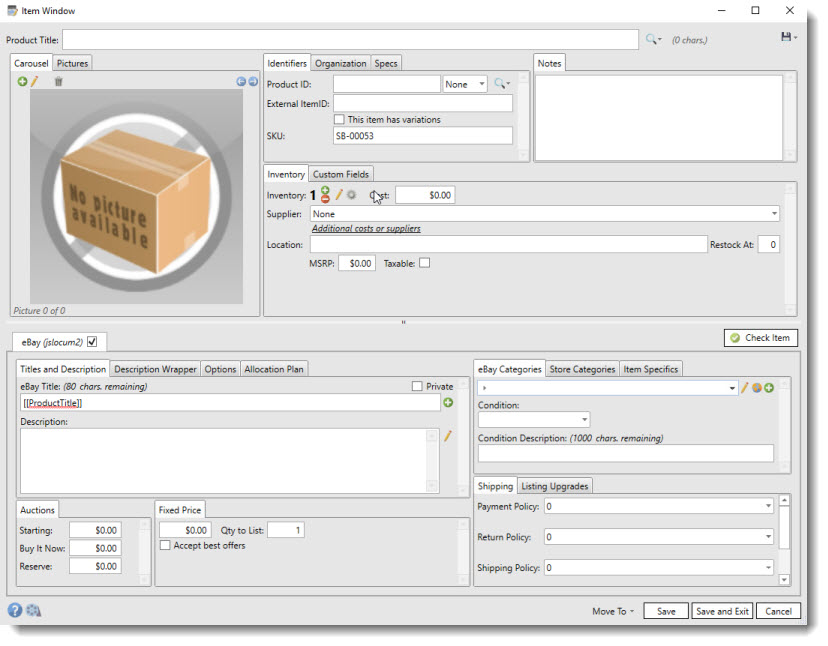
To open an existing item record:
- Open the Sell Items mode. How?How?
- Select the item in the grid.
- Click the Edit button on the Create tab on the ribbon.
To open a new item record:
- Open the Sell Items mode. How?How?
- Follow the steps in Adding an Item from Scratch, or Adding an Item from an Item Template to create and open a new item record.
Master vs. Site Specific Fields
SixBit is a multi-channel eCommerce selling solution. That means it is designed to list items on many different eCommerce sites and not any one in particular. When dealing with multiple eCommerce sites, we must take into consideration the different fields and values that each site requires as part of its listing process.
For example, there are some fields that will be the same for all sites. The weight of an item doesn't change no matter what site it gets listed on. Likewise, the pictures of the item are the same for each site too. Fields that apply to multiple sites are referred to as master item fields.
The master item information includes:
- pictures
- product title, product id and SKU
- weight/dimensions, etc.
- pricing and discount pricing
- variation info
Some fields are different from site to site. Category is a good example. Although an item does not change, the category structure that is set up on each site is different. Therefore, the item record must provide a way to enter the category for each site that requires a category. Title is also another example. On eBay, you may use abbreviations like VHTF (Very Hard to Find) or NIB (New In Box) in your title, but that might not be acceptable or normal practice on other sites. Fields that apply to only one site are referred to as site specific fields.
The site specific information you will enter includes:
- values required by eBay
- values required by Amazon
- values required by Etsy
- values required by Shopify
When looking at the Item Window, notice that we have included all of the master item fields at the top, and all of the site specific fields on a tab strip at the bottom. Each supported and enabled site will have its own tab. Examples for eBay and Etsy are shown below.