See Also
- Adding Notes to an Item
- Adding Inventory Information on an Item
- Adding Weight and Dimensions to an Item
- Adding an Item from an Item Template
- Adding an Item from Scratch
- Creating Items
- Duplicating Items
- Entering Listing Upgrades
- Entering eBay Listing Information
- Entering eBay Shipping Information
- Entering Payment Information
- Entering Item Data
- Importing Data into SixBit
- Saving an Item as an Item Template
- Entering Title and Description
- Entering an Allocation Plan
- Entering Etsy Information
- Entering Product and Shipping Info
- Entering Tags and Materials
- Entering Categories and Attributes
- Entering Item Specifics
- Entering eBay Catalog Information
- Adding Items in Bulk
- Printing Inventory Labels
- Adding Pricing Information to an Item
- Adding Product Information to an Item
- Editing Items
- Entering Categories
- Managing Pictures on an Item
Deleting Items
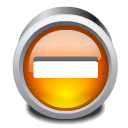 Items that are no longer
in use can be deleted. Items are commonly deleted because the user
no longer has inventory for that item and does not foresee getting new
inventory for that item. Users may also choose to delete items to
save space in the database.
Items that are no longer
in use can be deleted. Items are commonly deleted because the user
no longer has inventory for that item and does not foresee getting new
inventory for that item. Users may also choose to delete items to
save space in the database.
| Deleting an item will delete all listing and sales history for the item. Since items take up relatively small amounts of database space we recommend leaving items in the Items Repository; this will maintain a historical record and allow for ease in listing similar items in the future. |
To delete an item:
- Open the Sell Items mode. How?How?
- Select the item(s) from the grid that are to be deleted. How?How?
- From the ribbon bar, click the Delete button.
- In the Confirm Delete window, click OK.