See Also
- Adding Notes to an Item
- Adding Inventory Information on an Item
- Adding Weight and Dimensions to an Item
- Adding an Item from an Item Template
- Adding an Item from Scratch
- Creating Items
- Deleting Items
- Duplicating Items
- Entering Listing Upgrades
- Entering eBay Listing Information
- Entering eBay Shipping Information
- Entering Payment Information
- Entering Item Data
- Importing Data into SixBit
- Saving an Item as an Item Template
- Entering Title and Description
- Entering an Allocation Plan
- Entering Etsy Information
- Entering Tags and Materials
- Entering Categories and Attributes
- Entering Item Specifics
- Entering eBay Catalog Information
- Adding Items in Bulk
- Printing Inventory Labels
- Adding Pricing Information to an Item
- Adding Product Information to an Item
- Editing Items
- Entering Categories
- Managing Pictures on an Item
See Also
- Adding Notes to an Item
- Adding Inventory Information on an Item
- Adding Weight and Dimensions to an Item
- Adding an Item from an Item Template
- Adding an Item from Scratch
- Creating Items
- Deleting Items
- Duplicating Items
- Entering Listing Upgrades
- Entering eBay Listing Information
- Entering eBay Shipping Information
- Entering Payment Information
- Entering Item Data
- Importing Data into SixBit
- Saving an Item as an Item Template
- Entering Title and Description
- Entering an Allocation Plan
- Entering Etsy Information
- Entering Tags and Materials
- Entering Categories and Attributes
- Entering Item Specifics
- Entering eBay Catalog Information
- Adding Items in Bulk
- Printing Inventory Labels
- Adding Pricing Information to an Item
- Adding Product Information to an Item
- Editing Items
- Entering Categories
- Managing Pictures on an Item
Entering Product and Shipping Info
When listing on Etsy, certain Product related fields and Shipping Information can be entered.
Product Information is entered on the Product tab.
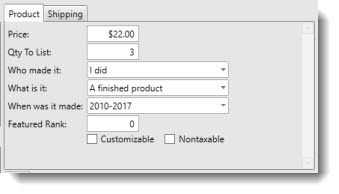
To enter Etsy product info:
- Enter the Price of the item to appear on Etsy.
- Enter the Qty to List. This does not have to be the entire quantity in stock, just the quantity that should be shown on Etsy.
- Enter Who made it, What is it, and When it was made from the dropdowns.
- Enter the Featured Rank to set the top 5 listings shown in your Etsy store.
- If the item can be customized (i.e. engraved, painted, etc.) check Customizable.
- If the item isn't taxable, check Nontaxable.
Shipping Information is added on the Shipping tab.
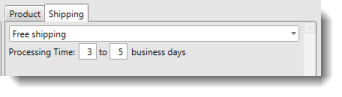
To enter Etsy shipping info:
- Named shipping presets are created on Etsy and imported into SixBit. Select the Etsy shipping preset you would like to use from the dropdown.
- Enter the Processing Time for shipping the item.