See Also
- What Occurs During a Reallocation
- Automatic Relisting
- Automatically Allocating Inventory
- Manually Entering Allocation Plans
- Adding Notes to an Item
- Adding Inventory Information on an Item
- Adding Weight and Dimensions to an Item
- Adding an Item from an Item Template
- Adding an Item from Scratch
- Creating Items
- Deleting Items
- Duplicating Items
- Entering Listing Upgrades
- Entering eBay Listing Information
- Entering eBay Shipping Information
- Entering Payment Information
- Entering Item Data
- Importing Data into SixBit
- Saving an Item as an Item Template
- Entering Title and Description
- Entering an Allocation Plan
- Entering Etsy Information
- Entering Product and Shipping Info
- Entering Tags and Materials
- Entering Categories and Attributes
- Entering Item Specifics
- Entering eBay Catalog Information
- Adding Items in Bulk
- Printing Inventory Labels
- Adding Pricing Information to an Item
- Adding Product Information to an Item
- Editing Items
- Entering Categories
- Managing Pictures on an Item
Entering Allocation Plans
Allocation Plans allow you to specify automatic re-listing and inventory reallocation preferences for an item on a particular site. Each site that supports allocation plans will have an Allocation Plan tab.
Enter the Allocation preferences in the Allocation Plan tab
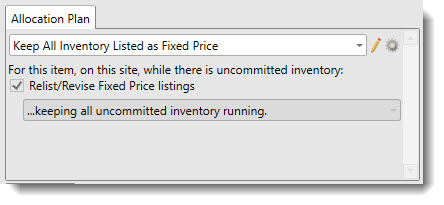
The following tasks can be completed In the Allocation Plan group: