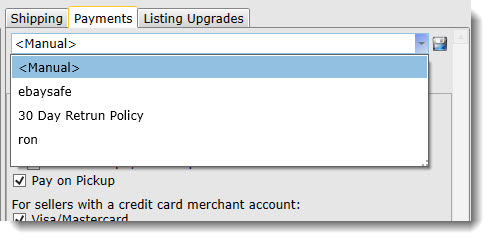See Also
- Editing Saved Presets
- Entering Listing Upgrades
- Saving Settings for Future Use
- Entering Payment Information
- Manually Entering Listing Upgrades
- Editing a Preset
- Creating a Preset
- Renaming a Preset
- Deleting a Preset
- Reordering Presets
- Manually Entering Payment Information
- Entering eBay Shipping Information
- Manually Entering Shipping Information
See Also
- Editing Saved Presets
- Entering Listing Upgrades
- Saving Settings for Future Use
- Entering Payment Information
- Manually Entering Listing Upgrades
- Editing a Preset
- Creating a Preset
- Renaming a Preset
- Deleting a Preset
- Reordering Presets
- Manually Entering Payment Information
- Entering eBay Shipping Information
- Manually Entering Shipping Information
Applying Saved Presets
The Listing Upgrades, Payments, Shipping, and Allocation Plan tabs each allow you to save all the settings within the group under a named collection called a preset. By saving all of the settings as a preset, it becomes easy to switch between and apply different presets. Once you have saved one or more presets, you can easily apply them simply by selecting them from the drop down in the group header.