See Also
- Applying Saved Presets
- Entering Listing Upgrades
- Saving Settings for Future Use
- Entering Payment Information
- Manually Entering Listing Upgrades
- Editing a Preset
- Creating a Preset
- Renaming a Preset
- Deleting a Preset
- Reordering Presets
- Manually Entering Payment Information
- Entering eBay Shipping Information
- Manually Entering Shipping Information
See Also
- Applying Saved Presets
- Entering Listing Upgrades
- Saving Settings for Future Use
- Entering Payment Information
- Manually Entering Listing Upgrades
- Editing a Preset
- Creating a Preset
- Renaming a Preset
- Deleting a Preset
- Reordering Presets
- Manually Entering Payment Information
- Entering eBay Shipping Information
- Manually Entering Shipping Information
Editing Saved Presets
The Listing Upgrades group, Payments group, Shipping group and Allocation Plan group each allow users to save all the settings within the group under a named collection called a preset. By saving all the settings as a preset, it becomes easy to switch between different collections. At any time, users can edit a saved preset. Presets can be edited as you are creating an item or from the Manage Presets window.
To edit a Settings Collection while editing an item:
- From the header in the Listing
Upgrades group, Payments
group, Shipping group, or
Allocation Plan group select the Settings Collection that you want
to edit.
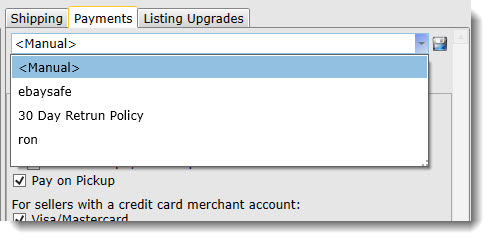
- Click the Edit icon next
to the Settings Collection
drop down.

- The settings will appear to rise off the page and become editable.
Make your required changes.
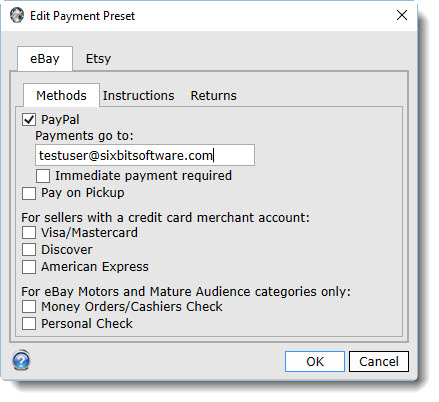
- To change only the current item and not update the preset itself, , choose Change this item only and then click OK.
- To update the preset so all other items using this preset get the change, choose Update this preset and then click OK.
- To create an entirely new preset from the changed values, choose Create a new preset with these values and then click OK.
| Any changes that are made to a Preset will affect all future listings for items that use the collection. |