See Also
- Adding Notes to an Item
- Adding Inventory Information on an Item
- Adding Weight and Dimensions to an Item
- Adding an Item from an Item Template
- Adding an Item from Scratch
- Creating Items
- Deleting Items
- Duplicating Items
- Entering Listing Upgrades
- Entering eBay Listing Information
- Entering eBay Shipping Information
- Entering Payment Information
- Entering Item Data
- Importing Data into SixBit
- Saving an Item as an Item Template
- Entering Title and Description
- Entering an Allocation Plan
- Entering Etsy Information
- Entering Product and Shipping Info
- Entering Tags and Materials
- Entering Categories and Attributes
- Entering Item Specifics
- Entering eBay Catalog Information
- Adding Items in Bulk
- Printing Inventory Labels
- Adding Pricing Information to an Item
- Adding Product Information to an Item
- Editing Items
- Entering Categories
- Managing Pictures on an Item
Entering eBay Options
There are several listing options that are selectable when adding an item to eBay. These options can be set on the Options tab of the Item window.
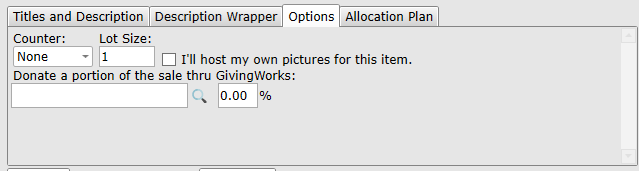
Choose one of the available counters from the Counter drop-down. If you choose a Hidden counter, you will be the only one who can see it.
Enter the number of items in a single listing into the Lot Size field. For example, if you sell glass beads in lots of 12 per listing, you would enter "12".
To specify how pictures are hosted:
If you provided a Picture Host in your Profile, then you will have the option to check "I'll host my own pictures for this item.". When checked, pictures will be uploaded to your FTP site. When unchecked, pictures will be uploaded using EPS.
GivingWorks is an eBay program to assist sellers in donating a portion of their proceeds to the charity of their choice. To use GivingWorks, the desired charity must be on the eBay list of supported charities.
To donate a portion of your sale:
- Choose a charity from the GivingWorks dropdown.
- Specify the percentage of the sale to be donated.