See Also
- Adding Notes to an Item
- Adding Inventory Information on an Item
- Adding Weight and Dimensions to an Item
- Adding an Item from an Item Template
- Adding an Item from Scratch
- Creating Items
- Deleting Items
- Duplicating Items
- Entering Listing Upgrades
- Entering eBay Listing Information
- Entering eBay Shipping Information
- Entering Payment Information
- Entering Item Data
- Importing Data into SixBit
- Saving an Item as an Item Template
- Entering Title and Description
- Entering an Allocation Plan
- Entering Etsy Information
- Entering Product and Shipping Info
- Entering Tags and Materials
- Entering Categories and Attributes
- Entering Item Specifics
- Entering eBay Catalog Information
- Adding Items in Bulk
- Printing Inventory Labels
- Adding Pricing Information to an Item
- Adding Product Information to an Item
- Editing Items
- Entering Categories
- Managing Pictures on an Item
Entering Best Offer Settings
Sellers can choose whether or not they will accept the best offer on fixed price items.
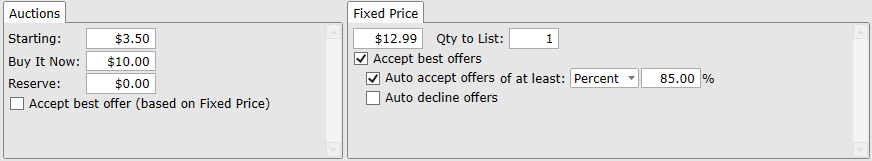
To accept best offers for Fixed Price listings:
- In the Fixed Price tab, check the "Accept Best Offers" check box.
- To automatically accept an offer that is made, check the box to "Auto accept offers of at least:" and then indicate if the accepted offer will be based on an actual value or a percentage of the fixed price, as well as a corresponding value/percent. Offers equal to or greater than this threshold will be automatically accepted. In the above screenshot, for example, if a buyer made an offer of $11.00 (less than 85% of $12.99), the offer would not be automatically accepted, not automatically declined (the offer could still be manually accepted however). If a buyer made an offer of $12.00, the offer would be automatically accepted.
- To specify the lowest offer that will be considered, check the box to "Auto decline offers lower than:" and then indicate if the considered offer will be based on an actual value or a percentage of the fixed price, as well as a corresponding value/percent. Offers lower than this threshold will be automatically declined.
To accept best offers for Auction listings:
- In the Auction tab, check the "Accept Best Offer (based on Fixed Price)" check box.
- This will apply the Best Offer settings you have selected from the Fixed Price tab.
- Any Auction listings that receive a bid will remove the Best Offer option from the listing.