See Also
- What Occurs During a Reallocation
- Automatic Relisting
- Automatically Allocating Inventory
- Entering Allocation Plans
- Manually Entering Allocation Plans
- Cancelling Orders
- Recording Missing Shipments
- Reconciling Inventory
- Processing Returns
- Setting Up Inventory Handling Rules
- Viewing Available Inventory
- Adding Inventory Information on an Item
- Inventory Report
- Merging Inventory
- Collapsing Purchases
- Managing Inventory
- Recording Drop Shipment Inventory
- Recording Inventory Purchases
See Also
- What Occurs During a Reallocation
- Automatic Relisting
- Automatically Allocating Inventory
- Entering Allocation Plans
- Manually Entering Allocation Plans
- Cancelling Orders
- Recording Missing Shipments
- Reconciling Inventory
- Processing Returns
- Setting Up Inventory Handling Rules
- Viewing Available Inventory
- Adding Inventory Information on an Item
- Inventory Report
- Merging Inventory
- Collapsing Purchases
- Managing Inventory
- Recording Drop Shipment Inventory
- Recording Inventory Purchases
Out of Stock Listings
Listings can either be Running, Completed or in an inactive Out of Stock state. When a running listing runs out of stock, there are two possible states it can move into.
If the seller would like the depleted listing to remain on the site in an inactive state, it can be set to the Out of Stock substatus. By remaining on the site, it can maintain any sales history for placement in the site search and also can easily be reactivated simply by adding inventory to the item in SixBit that has an appropriate Allocation Plan set.
If the seller would like the depleted listing to not remain on the site it can be set to the Completed state. When moving to the Completed state, the listing will not be reactivated once new inventory is added to SixBit.
To choose how depleted listings are handled:
Open the Profile. How?How?
For each site selling account, set the Use Out of Stock Control flag.
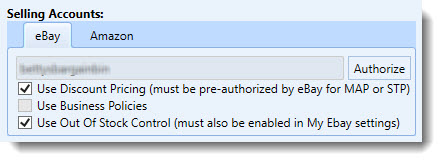
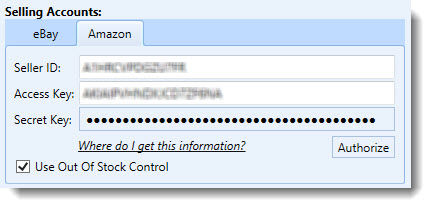
When the option is checked, depleted listings will move to the Out of Stock substatus in Check Listings. When the option is unchecked, depleted eBay listings will move to Out of Stock and depleted Amazon listings will be deleted.