See Also
- Cancelling Orders
- Recording Missing Shipments
- Reconciling Inventory
- Processing Returns
- Setting Up Inventory Handling Rules
- Viewing Available Inventory
- Adding Inventory Information on an Item
- Inventory Report
- Automatic Relisting
- Merging Inventory
- Collapsing Purchases
- Recording Drop Shipment Inventory
- Recording Inventory Purchases
Managing Inventory
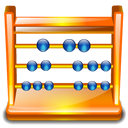 Keeping track of which items are available to sell and how many of each item is on hand can be a difficult task. . SixBit's inventory management features make keeping track of items much easier.
Keeping track of which items are available to sell and how many of each item is on hand can be a difficult task. . SixBit's inventory management features make keeping track of items much easier.
Your primary involvement in managing inventory is to accurately record the inventory purchases when items are acquired. SixBit will handle the rest. By recording the cost, time, and amount of inventory purchased, this provides SixBit with all of the information required to accurately report the number of items left to list and the profit and loss for each item sold.
In fact, even if inventory purchases are not recorded, SixBit can still create them. Depending upon inventory handling rules, SixBit can either prompt you to enter an inventory purchase record or create one automatically when inventory that has not been entered yet is accessed. The end result is that whether you choose to track inventory or not, SixBit will keep track of it for you behind the scenes in case you ever want to track inventory on that item in the future.
In addition to keeping track of physical inventory, SixBit can help to manage drop ship inventory. Drop ship sellers sell an item and then have the drop shipper send the item to the buyer. By subscribing to the Drop Ship Addon Module, inventory that is sold as drop shipments can also be tracked.
Users subscribing to Amazon's "Fulfilled by Amazon" service (FBA), can also keep track of the inventory that is available in the Amazon warehouses.
Types of Inventory
SixBit keeps track of three different types of inventory. Inventory that is owned by the seller, in the sellers possession and will be shipped by the seller is known as Stock inventory. This is the most common type of inventory. It is very important to keep track of stock inventory so you do not sell more than is available.
When selling drop shipped items, the seller doesn't actually own or possess the inventory, they simply acquire sales for the item and then inform the drop ship supplier of what to ship and who to send it to. In this case the inventory is owned by the drop shipper and shipped by the drop shipper. This type of inventory is known as Drop Ship inventory. Often the drop shipper will supply the count of inventory available for each SKU and it is important for the seller to keep track of it so they do not sell more than the drop shipper has available.
Finally, Fulfilled by Amazon (FBA) inventory is a hybrid of the two previous types. FBA inventory is owned by the seller, and then shipped to Amazon to be stored in their warehouse. As items sell on Amazon, they will be automatically shipped from Amazon. Sellers need to keep track of how many items are available at Amazon for restocking purposes.
Inventory Shrinkage
Unfortunately, not all of the items that are purchased end up with buyers; some items are lost, stolen or broken. The amount of items that get lost, stolen or broken is known as inventory shrinkage and SixBit will help to keep track of shrinkage (Ok, show of hands... how many of you are thinking of that episode of Seinfeld?).
Shrinkage can occur when the inventory is no longer in the warehouse (or spare bedroom) either by being lost, stolen or maybe it even arrived broken. It can also occur during shipping when items are lost or broken, or returned from buyers because they were damaged. In each of these cases, there is an easy way to keep track of shrinkage in SixBit.
Let's discuss the case of items that are lost, stolen, or broken while they are still in your possession. No matter how accurately purchases are recorded, there is still no guarantee that the number that you think you have will be the same as the number you actually have. From time to time, it becomes necessary to reconcile your inventory. Reconciling inventory is discussed later, but in short, it is simply counting the actual number you have in your possession and entering it into SixBit. If the number is different than what is expected, the proper amount of inventory shrinkage will be recorded. There's no math involved; just count the number of items you have and enter it; the rest is done for automatically.
There are also other ways shrinkage can occur. Items can be lost or damaged in shipment or they can be returned from the buyer for various reasons. In each of these cases, you will not have to fudge your inventory numbers. You will simply record what happened and all of the inventory adjustments will be made automatically. For example, if a shipment is lost, record a shipment as being lost and a new shipment record will be created and will be ready to have packing lists and/or postage printed. The lost items will be recorded as shrinkage and the items added in the new shipment will be deducted from the inventory. Similarly, when items are returned, mark an item as returned and identify the reason. Depending upon the reason, the item will automatically be recorded as shrinkage or will be returned to inventory.
Cancelled orders also return items directly to inventory.
You can also print inventory labels to place on items so they are easily identifiable or print inventory reports to know which items are performing well and which ones need to be re-ordered.
In this section, you will learn how to:
- record and manage inventory purchases
- record and manage drop shipment inventory
- record and manage FBA inventory
- view available inventory
- manually reconcile your inventory
- set automatic inventory handling rules