See Also
Profit and Loss Report
 A profit and loss report can be viewed for any date range. The Profit and Loss report takes into consideration all income and expenses, including the listing fees for the listings that did not sell.
A profit and loss report can be viewed for any date range. The Profit and Loss report takes into consideration all income and expenses, including the listing fees for the listings that did not sell.
|
|
More detailed Profit and Loss reporting is available in the Enterprise Edition. Refer to Upgrading or Downgrading to upgrade. |
To view the profit and loss report:
- From the File menu, select Reports|Profit and Loss Report. Show me the File MenuShow me the File Menu.
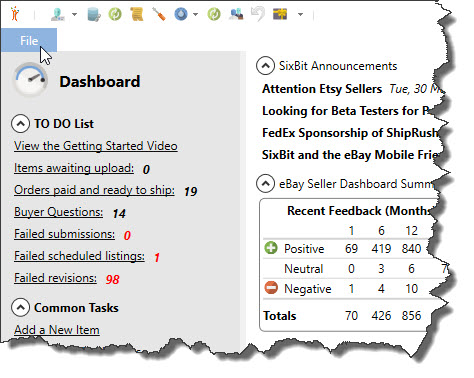
- The Profit and Loss report for any orders with the Date Payment Cleared in the last 30 days will appear.
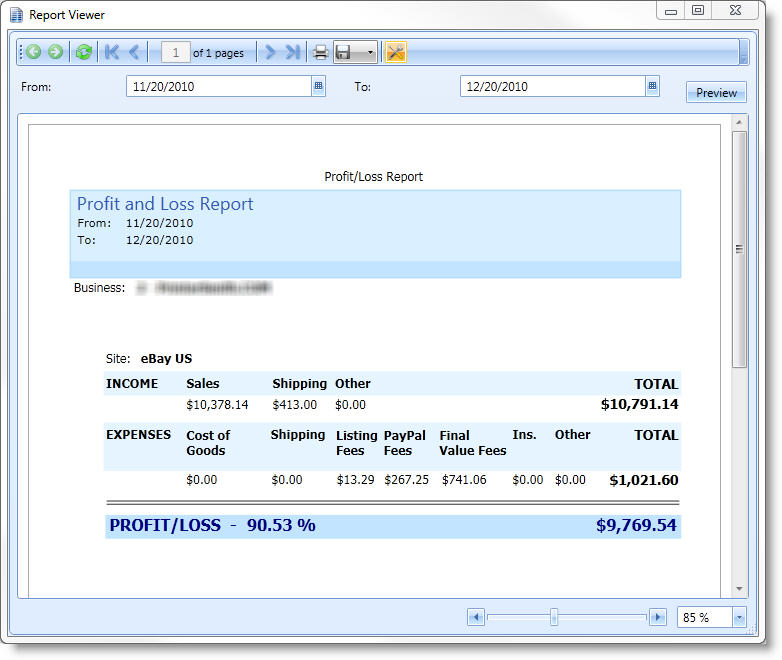
- The Profit and Loss report is broken down into each business and each listing site. The report shows the overall profit or loss and the P&L percentage. The P&L Percentage is the percentage of the overall income that is profit. In the example above, the P&L percentage is calculated as the profit ($9769.54) divided by the total income ($10,791.14). By default the report shows the P&L over the last month. To change the period, select new dates in the From and To date drop downs at the top and then click the Preview button. The result will contain orders with the Date Payment Cleared between the two dates.