Profit and Loss for Order
Knowing how well an item is selling is important, but the real bottom line is whether money is being made once all expenses and income are totalled. The Profit and Loss report for an individual order will show whether an order in its entirety was profitable or not.
To view the profit and loss for an order:
- Open the Ship Orders mode. How?How?
- From the grid, select the order for which a P&L will be viewed.
- Make sure the Order Details sidebar is expanded, if it is not already.
- Open the Profit / Loss expander, if it is not already open.
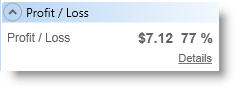
- The profit and loss value and percentage will be visible. The P&L Percentage is the percentage of the overall income that is profit.
- Click the Details link to open the Profit and Loss for Order Report and view the specific details of the income and expenses for this order.
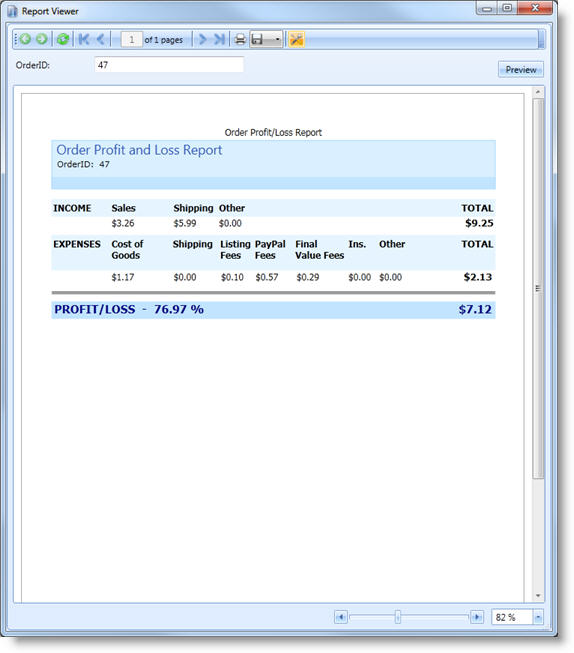
- All income and expenses for the order will be displayed.
- Use the toolbar to navigate through the report, print or export to multiple different formats.