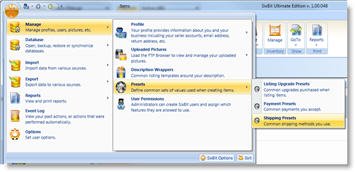Reordering Presets
Over time the presets that are used may change and they may need to be reordered in the list.
To reorder a preset:
- Open the Manage Presets window for the appropriate type of preset. How?How?
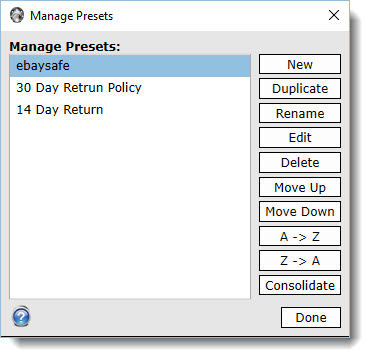
- Select the preset that will be moved.
- Click the Move Up or Move Down button to move the preset to its desired location or click the A ->Z or Z -> A buttons to sort the list in ascending or descending order respectively.