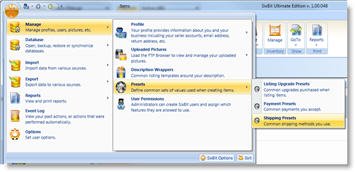See Also
Creating a Preset
A preset can be created from scratch or by duplicating an existing preset.
To create a preset from scratch:
- Open the Manage Presets window for the type of preset you want to create. How?How?
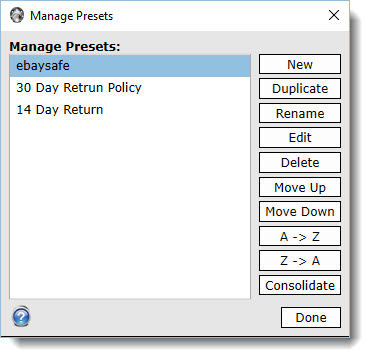
- Click the New button.
- Enter a name for the new preset.
- The next time items are being edited, the new preset will be available for use and the values can be set at that time.
To create a preset by duplicating an existing preset:
- Open the Manage Presets window for the type of preset you want to create. How?How?
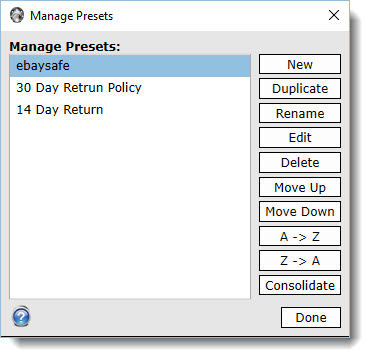
- Select the preset to be duplicated.
- Click the Duplicate button.
- Enter a name for the new preset.
- The next time items are being edited, the new preset will be available for use and values can be set at that time.