See Also
Editing Item Templates
To edit an item template:
- Open the Sell Items mode. How?How?
- Click the dialog box launcher in the lower right of the New
ribbon bar group to open the Manage
Item Templates window. Show
me a dialog box launcher.Show
me a dialog box launcher.
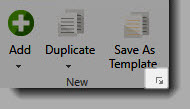
- From the list, select the item template to be edited.
- Click the Edit button. The item template will appear.
- Make the desired changes.
- Click Save and Exit when finished.
- Click Done to close the window.