Creating New Item Templates
From the Manage Item Templates window, a new empty item template can be created.
Utilizing the Manage Item Templates window is the least efficient way to create an item template. Saving an item as an item template will create an item template with most of the data automatically filled in and is the preferred method. |
To create a new item template:
- Open the Sell Items mode. How?How?
- Click the dialog box launcher in the lower right of the New
ribbon bar group to open the Manage
Item Templates window. Show
me a dialog box launcher.Show
me a dialog box launcher.
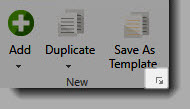
- Click the New button. An empty item template will appear.
- Enter the name of the template in the Title field.
- Enter any other necessary values in the item template.
- Click Save and Exit when finished. The new item template will appear in the list.
- Click Done to close the window.