EBay does not allow users to assign a different seller account to “Running" listings. So, you will have to end the Running listings, set the items to the new Seller Account and Submit again.
To do this in SixBit:
To end Running listings: Locate the Running Listings in Check Listing mode, select the Listings in grid, Right Click on them and Choose "Cancel" . You will be asked to explain why, choose the "reason" and then OK.
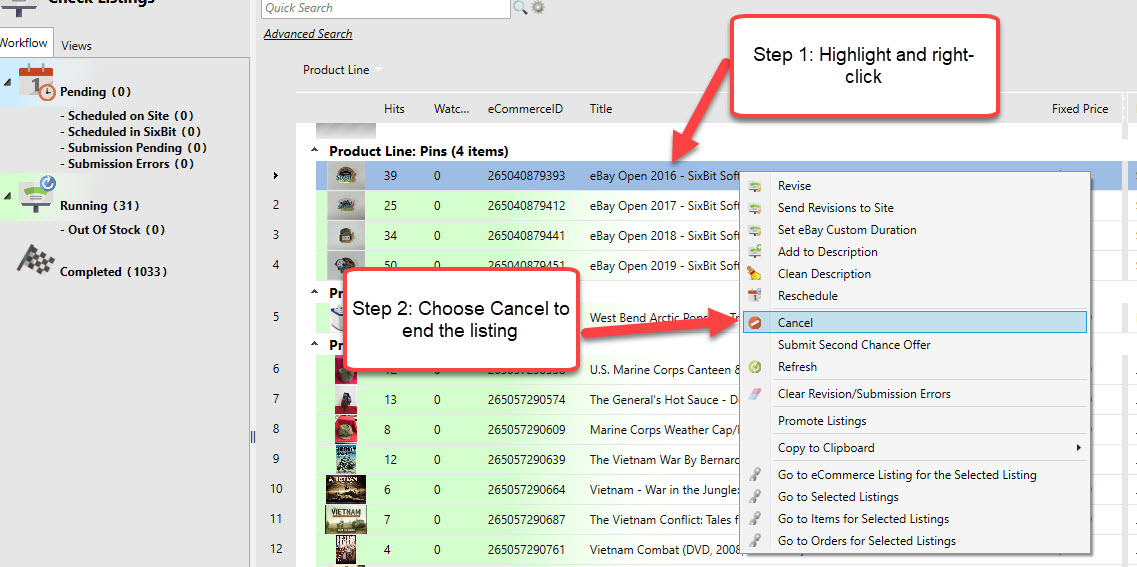
To list Previously Listed items under another Selling Profile:
First, you'll need to Batch Change data for Seller Profile, Store Categories and seller account-specific presets/policies. When batch applying Store Categories, you will also have to set the Seller Profile as a Batch Change option so the program knows which of the Store Category lists to display. Also, if you use seller-specific text within your Description Wrappers remember to change or update Wrappers before submitting.
Finally Submitting:
Relisting is a specific call meaning SixBit will ask eBay to try to re-use an existing eCommerce ID (eBay Item Number) and maintain the listing and sales history. Since prior listings would be under a different Seller Account the relist call Does Not Apply. You can “Submit” the items again under a different Seller Account, this is not an issue, but you could not force eBay to see the items as relisted. So, when you do “Submit” from SixBit, be sure to check the box "Force as New Listings". If you don't check the box it’s possible the items will fail to list with Error 17. You’ll see Error 17 because SixBit is telling eBay these are “Relists” but they are not.
