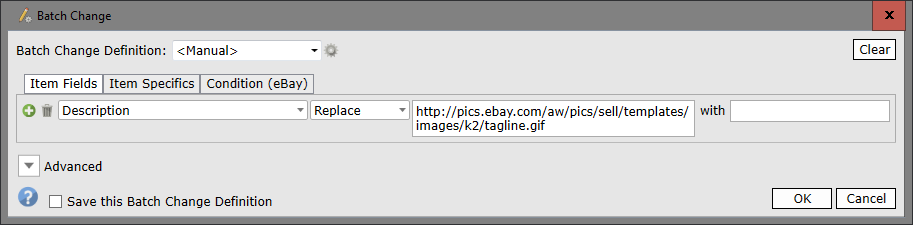To make your listings compliant with eBay’s HTTPS standards, you have a few options in SixBit. You can use the i-ways checker to see what content in your listings is getting flagged (https://bulkchecker.i-ways.net/ebay/en-us).
eBay is also flagging images that are hosted from non-secure sources (for example http://imghost.org). You will need to contact your host and get an SSL certificate, so that the host is secured (https://imghost.org). After getting your images on a secure host, you can contact us for a specialized SQL query that will update your old image URLs with the new secure ones.
If eBay is flagging active content, you will have to find the active content in your description and remove it. Active content includes JavaScript, Flash, plug-ins, and other programming methods are used to form actions in listings. Once you know the content you need to remove, you can use the Batch Change tool to remove the content in bulk.
Sending revisions to update the SixBit logo to HTTPS
Users on older versions of SixBit will first need to update to the latest version of SixBit to have the eBay-compliant SixBit logo. The following versions will have the HTTPS-compliant SixBit logo:
1. Beta version 3.00.236 and up
2. Stable version 3.00.242 and up
After updating, users will need to go into the Check Listings Running mode in SixBit and Send Revisions to Site in order to update the SixBit logo with the compliant one. In the Check Listings Running mode, select all listings with the Ctrl+A shortcut (hold down the Control key and press the A key, then release the Control key).
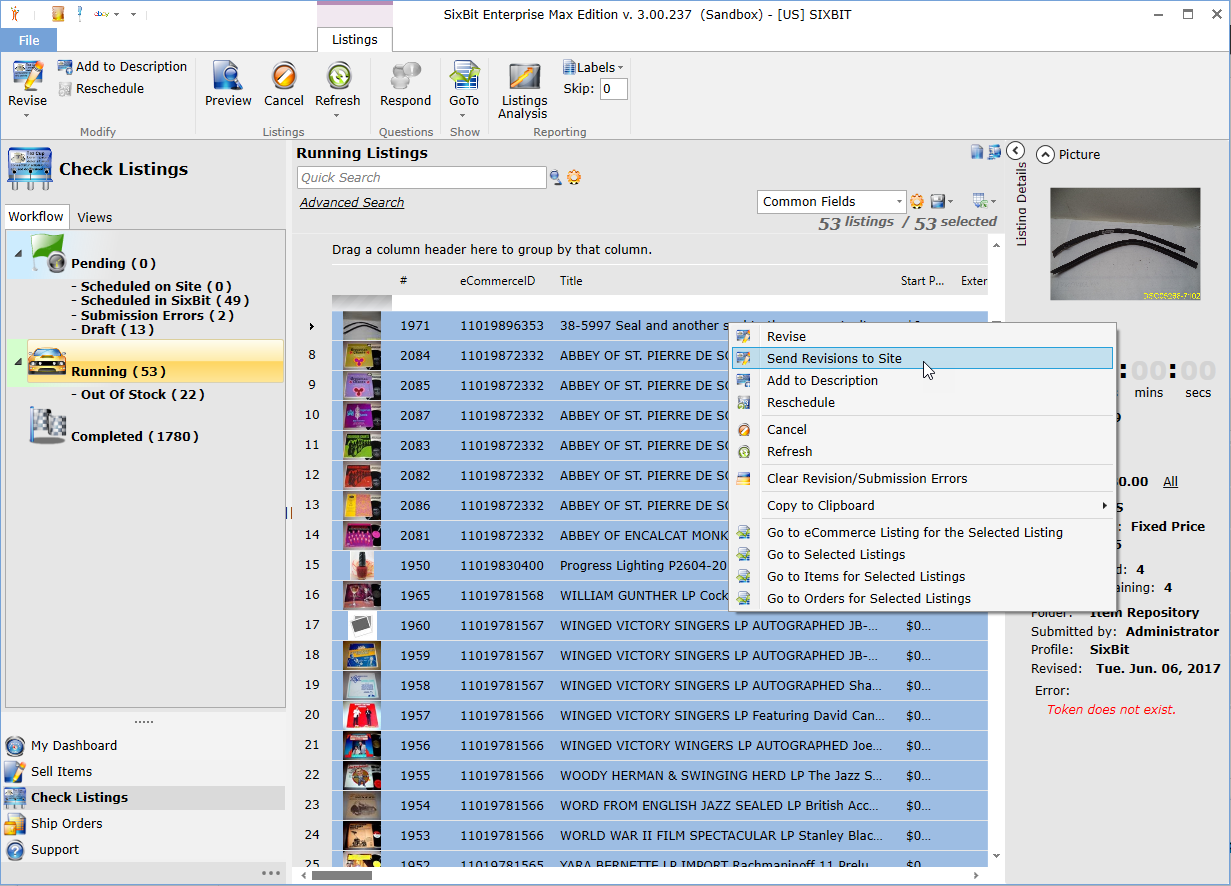
Tagline Removal
Users also have the option to remove the Powered by SixBit logo by adding the Tag Removal service to their account. After opting into the Tag Removal service for $3.00/mo, users will need to go into SixBit and run a Send Revisions to Site to complete the process.
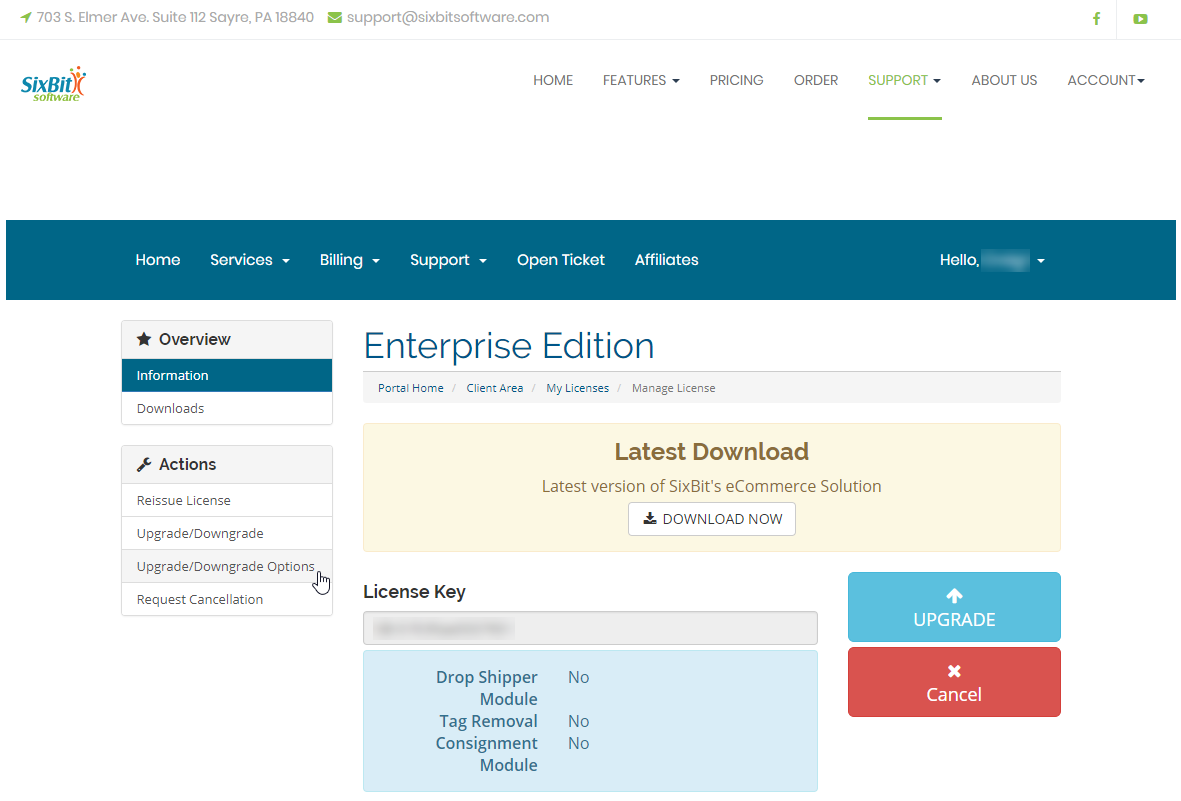
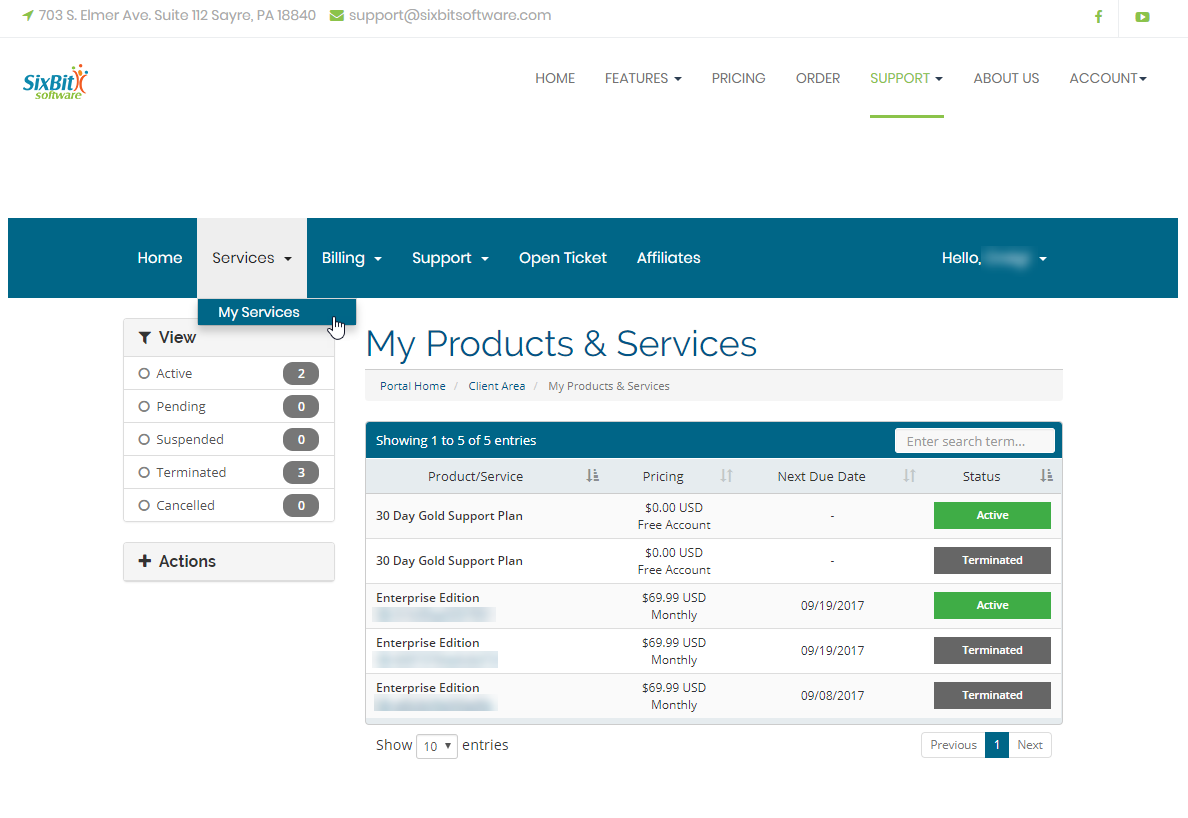
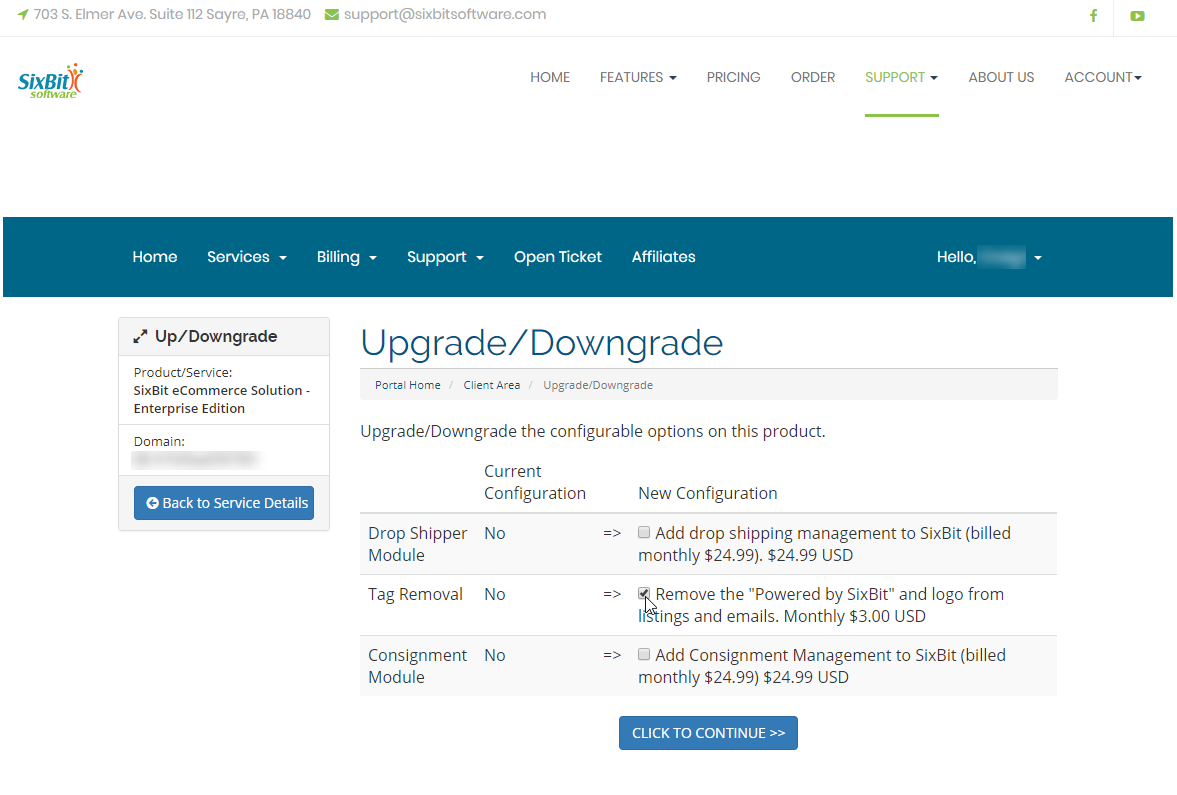
After adding the Tagline Removal service, restart SixBit and then go to the Check Listings Running mode. Select all with Ctrl+A and right-click Send Revisions to Site to complete the process.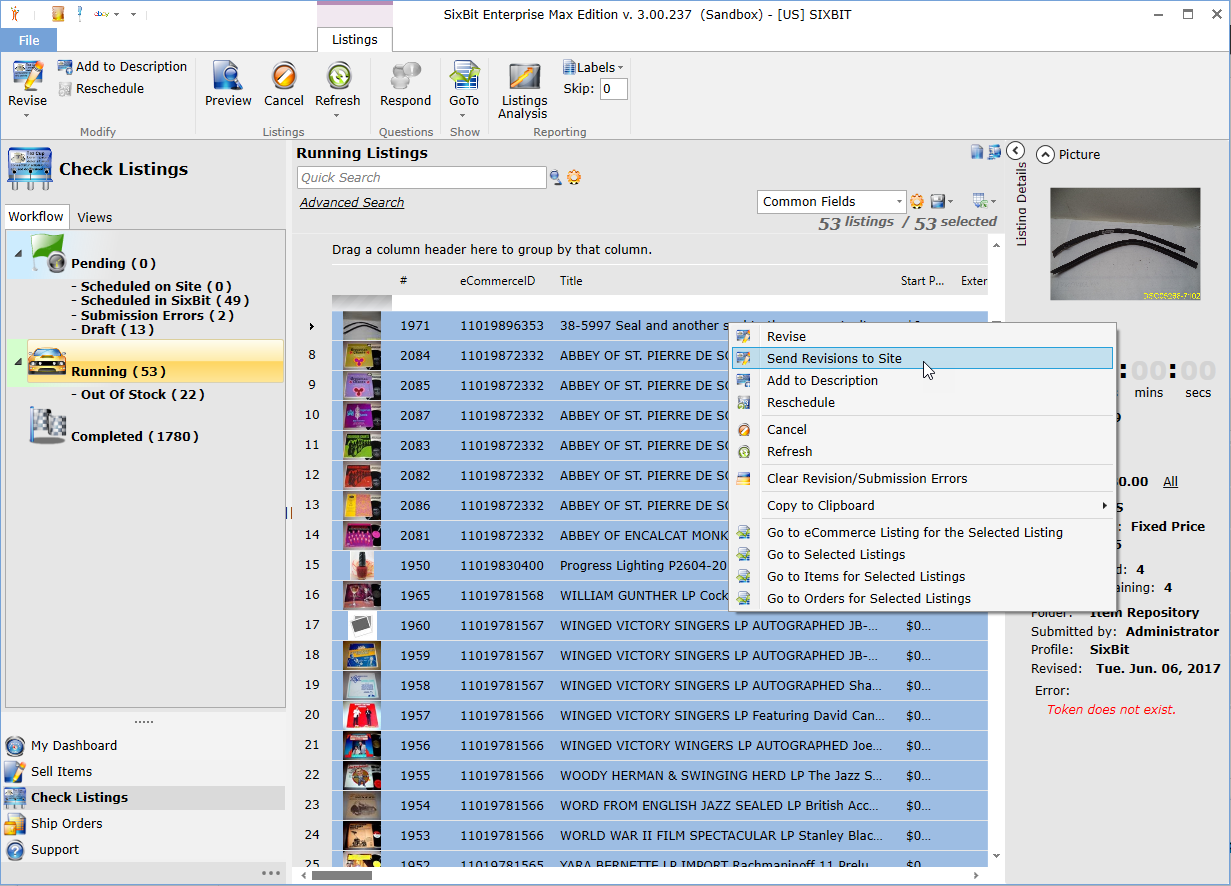
Using the Batch Change tool to find and replace or remove HTTP assets
Users may have other HTTP assets in their descriptions, like images or banners. Users can utilize the Batch Change tool in SixBit to replace "http://" with "https://" to get around the errors from eBay, as in the example below. Take note that while this method is effective, it can break links that do not have an HTTPS counterpart. 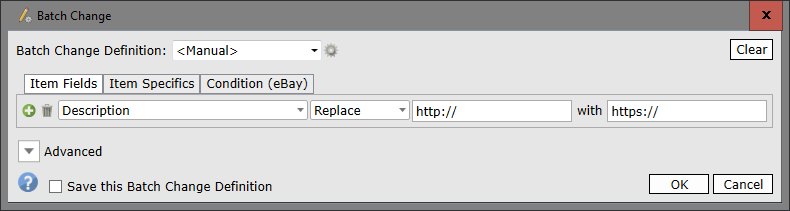
Users can also use the Batch Change tool to remove text or even whole blocks of HTML code. To remove the target text, just leave the last field blank in the Batch Change window.