Background:
TeamViewer is a commonly used program to share computer screens between multiple users.
Symptom:
When you open the Item Window, followed by opening the HTML Editor window OR the Check Item window and then exiting both windows, the following error is displayed and the program crashes: "Cannot set visibility to visible or call Show, ShowDialog, Close or WindowInteropHelper.EnsureHandler wile a Window is closing.".
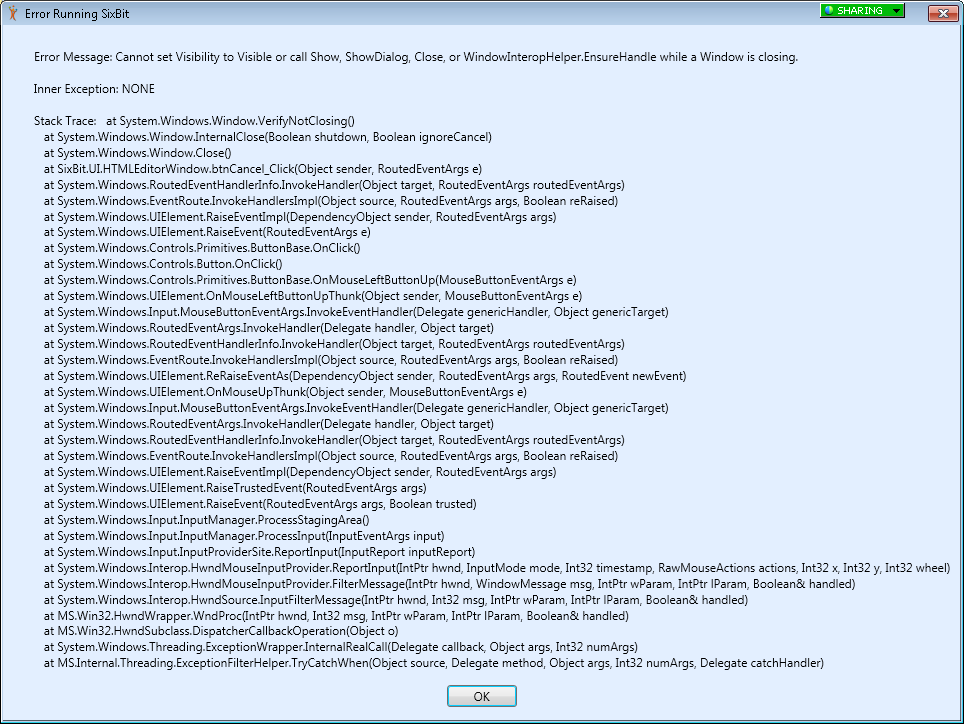
Cause:
We have determined that this is a conflict with TeamViewer.
Solution:
Follow these steps to fix the issue:
1. Make sure you have downloaded and are running SixBit version 1.04.038 or later.
2. Exit SixBit and stop TeamViewer. You do not need to uninstall TeamViewer.
3. Right click the SixBit icon and select "Run as Administrator".
4. Once SixBit is open, close SixBit and reboot the computer. When it starts back up you should be able to run SixBit and TeamViewer together.
