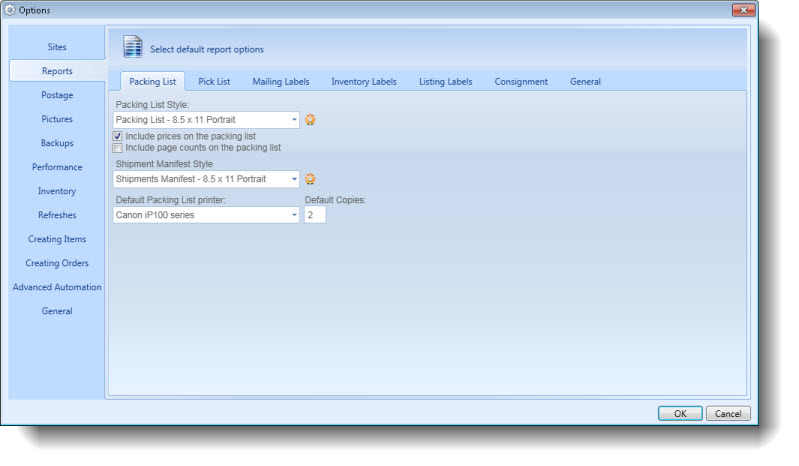Sharing Reports
Reports are stored in the database. Import and export functions are available that will let you share the reports with other users or move them to other databases. To share a report, export it to a file, then import the file into the new database.
To export a report:
- Open the Manage Report window. How?How?
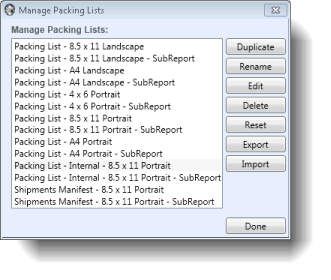
- Select a report and click the Export button.
- In the Open window that appears, provide a name for the exported file and click OK.
- Reports and subreports are used in pairs. When exporting a report, you should also export the corresponding subreport.
To import a report:
- Open the Manage Report window. How?How?
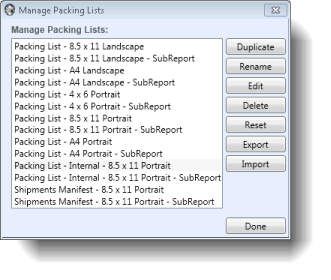
- Click the Import button.
- In the Open window that appears, choose a report file that has been previously exported from SixBit, then click OK.
- Reports and subreports are used in pairs. When importing a report, you should also import the corresponding subreport.