Removing Folders
To remove a folder:
- Open the Sell Items mode. How?How?
- Select the folder that will be removed.
- Right-click the folder to bring up the context menu.
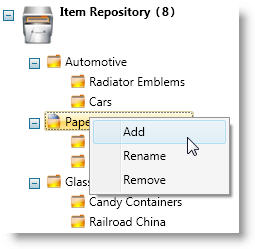
- Select Remove from the menu. The selected folder will be removed. All items in the folder will now be in the parent of the removed folder.