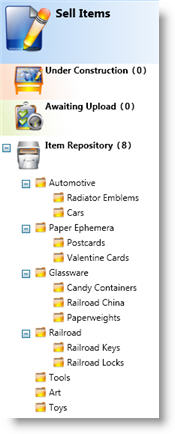Managing Folders
 Much like a
filing cabinet can contain different folders for organization, the Item
Repository can contain folders also. Folders are a way of organizing
all items so they can be found quickly, when it comes time to list them
again. For example, you may have a folder for "Media"
to put all of your books, cds, and DVD's. And, like a real folder,
it could contain other folders to further define item organization. The
media bin could further be broken down into "Books", "CDs"
and "DVDs" folders. By opening the DVD's folder, you would
see all your DVD's or by opening its parent folder (Media) you could see
all of the media items (books, cds and dvds).
Much like a
filing cabinet can contain different folders for organization, the Item
Repository can contain folders also. Folders are a way of organizing
all items so they can be found quickly, when it comes time to list them
again. For example, you may have a folder for "Media"
to put all of your books, cds, and DVD's. And, like a real folder,
it could contain other folders to further define item organization. The
media bin could further be broken down into "Books", "CDs"
and "DVDs" folders. By opening the DVD's folder, you would
see all your DVD's or by opening its parent folder (Media) you could see
all of the media items (books, cds and dvds).
 The folders that are created
and how they are organized is up to you. In fact, if you don't have
that many items, folders do not need to be created at all.
The folders that are created
and how they are organized is up to you. In fact, if you don't have
that many items, folders do not need to be created at all.
| Folders should be used for categorizing items based on properties that do not change rather than their workflow status. For example, a folder called "Christmas Items" would be good, but one called "Ready to List" or "Waiting for Pictures" would not. Workflow organization is handled by statuses. Refer to Using Item Status for Workflow for more information. |
Data can be organized by performing the following:
The image below is an example of the storage options that are available with folders.