Managing Picture Uploads While Submitting
When listings are submitted, by default, SixBit will attempt to upload any pictures that are not on the web. It may take a little extra time to perform this check, so if you are in a hurry and are sure that the pictures are already on the web, turn this option off.
To change your upload verification setting:
Open the SixBit Options window. How?How?
- Select the Pictures tab.
- Select the Management tab.
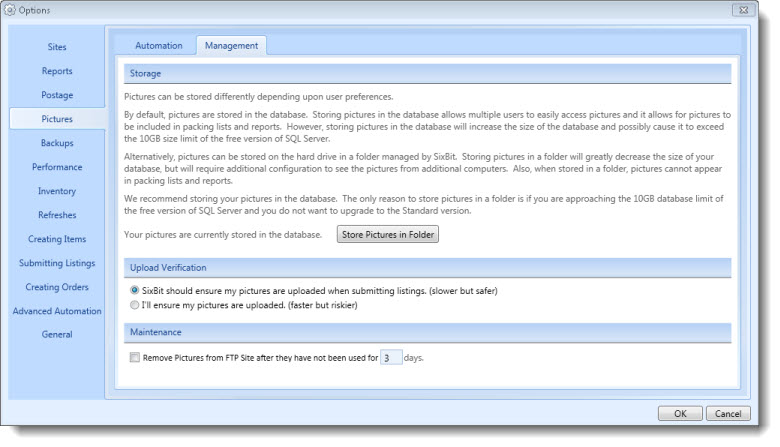
Choose whether or not SixBit will try to upload pictures under the Upload Verification title.