Setting a Users Permissions
User permissions can be set as a way to limit the data and features that a user can access. This may be for security reasons or as a means to make the user interface less cluttered.
To set a users permissions:
- Open the Manage Users window. How?How?
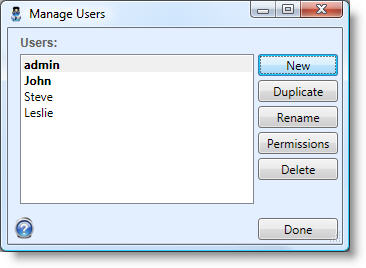
- Select the user that will be modified.
- Click Permissions. The User Permissions window will appear.
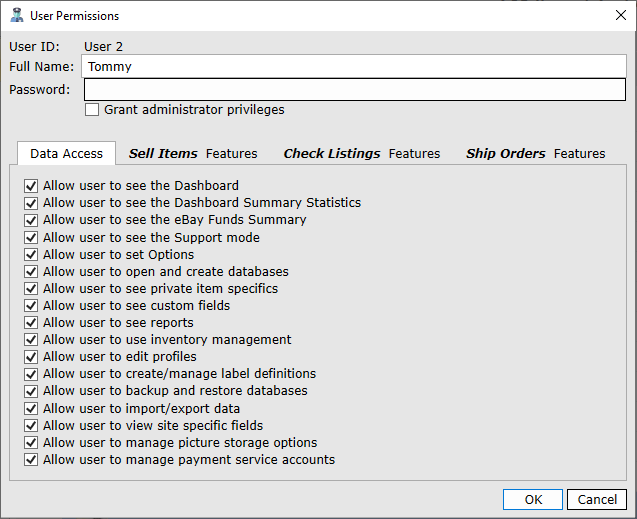
- Navigate through each of the tabs and turn off any features for which the user will not have access. Click OK when finished.
