Logging In
Initially, a user called Admin is created without a password. As long as there is only a single user and no password is required, then users will not see a login window when starting SixBit. Once a password has been added to the Admin account or once a second user has been created, the login window will appear duringstartup.
You may also log in as another user at any time.
To log in:
- From the File Menu in the upper left, choose Log In.
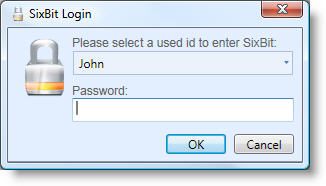
- Enter the user id from the drop down.
- If a Password is required, enter it correctly to gain access to the program.