A big portion of setting up SixBit to work with multiple eCommerce sites involves defining or setting up your data in SixBit to make working with items and listings for those items as seamless as possible. This article is going to cover multiple scenarios in which you are either a new user trying to import your data into the software and want to match items/listings correctly. Or, you are a current user with data in SixBit already and upgrading to our Duo or Max package to enable another channel and want to keep item data in SixBit as consistent as possible without duplicate items or listings.
User's Workflow to getting Data into SixBit from Multiple Sites to Match. (Existing Users with eBay data skip to Step 4)
During the setup of a brand new database and installing SixBit, you will be faced with some options post-install. First, the Business Profile window appears after selecting your database region in our setup wizard. Let's start by going through a scenario where you have one eBay account and one Shopify account with the same store name selling the same types of products. In this situation, I will be walking you through setting up one business profile that will contain an eBay and Shopify seller account.
1. Check Shopify and eBay as shown in the screenshot below:

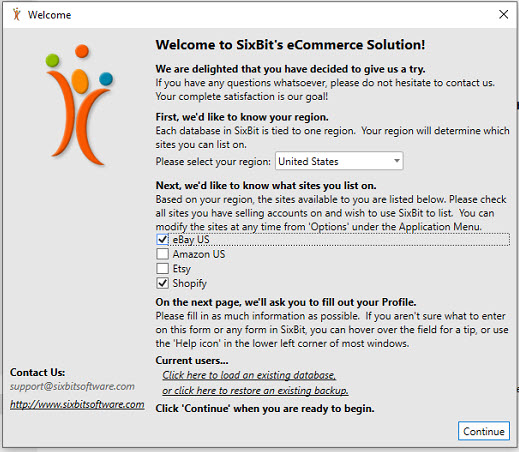
2. Once both accounts are authorized SixBit is going to ask you if you'd like to import your running listings from both sites. Check the first option to import the last 30-days of listings from eBay and answer the Just a Few Questions Section as shown below:
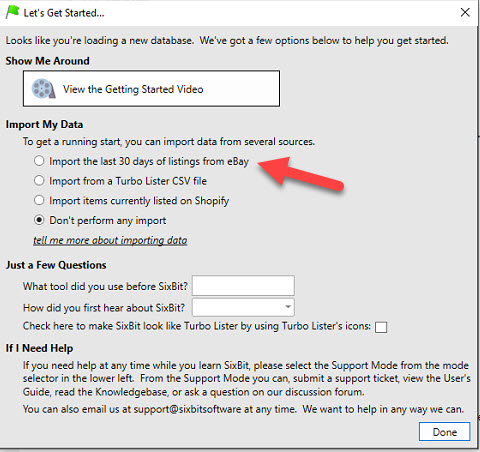
3. Once you click Done SixBit will load and the Import from eBay window should now be showing. You are asked if you use the eBay Custom Label field, if so, MAP the Custom Label to the appropriate field in SixBit. In this scenario, I am going to use SKU as a unique identifier here. Side Note: If you map the custom label from eBay to SKU in SixBit that field has to be unique for all listings and cannot be duplicated or the same on multiple listings.
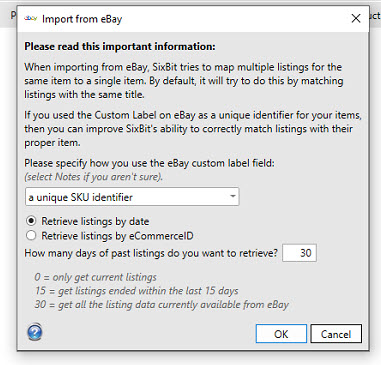
4. For the sake of simplicity, I have two running listings on eBay and two running listings on Shopify that I want to show as one item but multiple listings. Once the import is completed you will see your Custom Label from eBay populated in the field you mapped it to. Here is what the items look like in the grid after importing from eBay. Notice SKU and Title here in the grid.
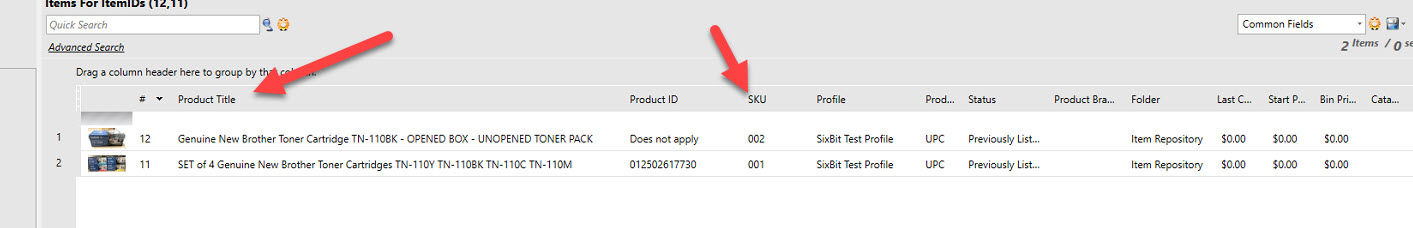
5. Now, I have two running listings out on Shopify that I want to import into SixBit and have merged with the existing items imported from eBay so that it will show the same information as above. We also will notice when this happens that the Running Listings will show 4 running listings for both items, two on eBay two on Shopify. To get this to happen upon importing from Shopify there are two fields SixBit checks before merging, SKU and then Title. In this example, both listings on Shopify share the same SKU and Title so I won't have to change anything on my Shopify listings to get them to show as 1 item with multiple listings in SixBit. In the below screenshot you can see both SKU and Title on the Shopify listings match what I have defined on my eBay imported items.
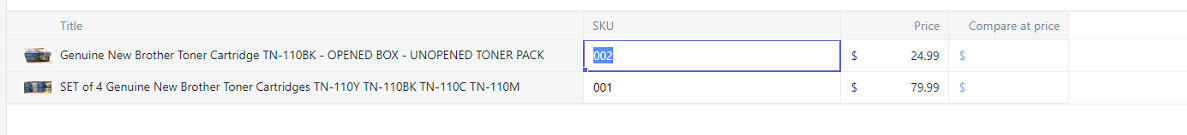
6. Next, we are going to import our data from Shopify and get our Shopify listings into SixBit. In the top ribbon bar, choose Import > Import from Shopify > Import all listings from Shopify. Once the listings import you can see from the below screenshot that we now still have two item records, but in the item details pane, SixBit now reflects 1 on eBay, 1 on Shopify, and 2 currently Listed.
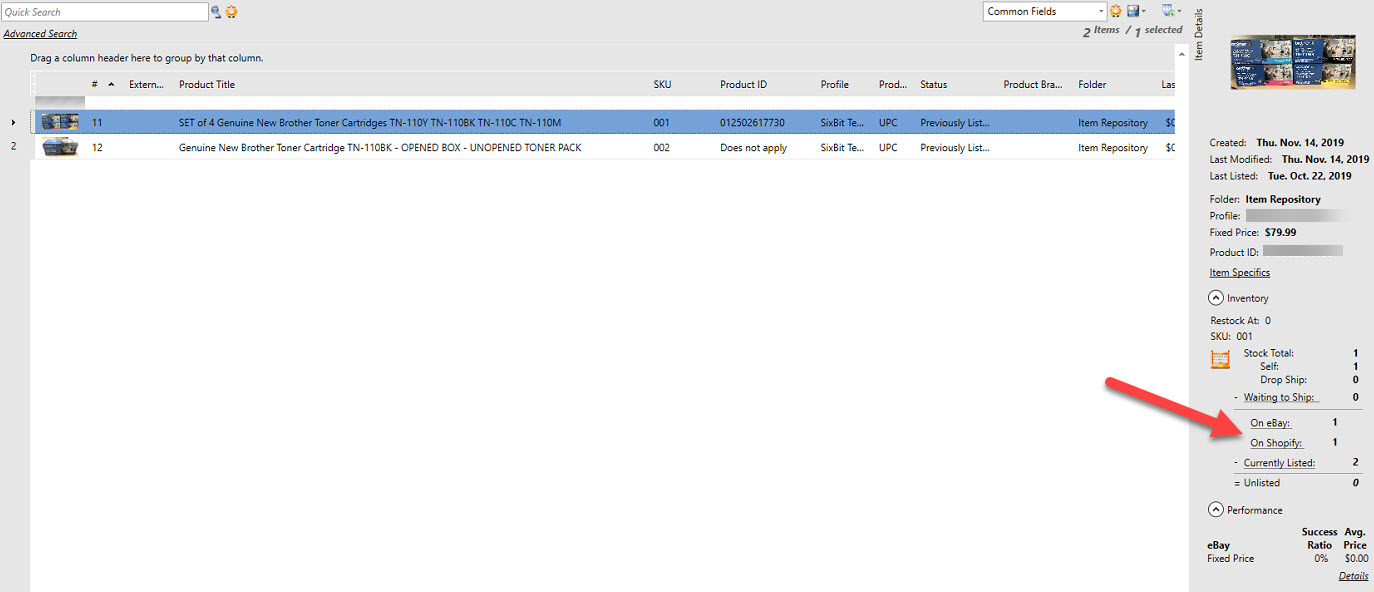
In conclusion, we can see that to get eBay and Shopify listings into SixBit to match without having extra items requires a match on either the eCommerceID, SKU, or Title.
Amazon Import Matching to Existing Data
To get Amazon data imported into SixBit to match on existing items SixBit looks first by ListingID, SKU, ASIN/FBA, then Title. If it finds existing items that match any of the following in that order it will combine the items upon importing so you are left with 1 item, 1 eBay listing, and 1 Amazon listing for that item.
Etsy Import Matching to Existing Data
To get Etsy data imported into SixBit to match on existing items SixBit looks first by Etsy's ListingID, SKU, then Title. If it finds existing items that match any of the following in that order it will combine the items upon importing so you are left with 1 item, 1 eBay listing, and 1 Etsy listing for that item.
