| The content of this topic only applies to Enterprise Edition users. Refer to Upgrading Your_Subscription for instructions on upgrading to enable these features. |
Oversold Conditions
There is No Magic
This section will discuss Allocation Plans and the associated limits. Computers are very powerful and can save us a lot of time, however, like my mentor always used to say, "There is no magic". There are some things that computers cannot overcome and there are limitations to what we can make them do. It is important to ensure that the limitations are understood so SixBit can work for you and your business.
One of the primary purposes of Allocation Plans is to adjust inventory and make sure that you are not selling items that you do not have. In order to do this and ensure that you do not oversell an item, it would require each site to "ask permission" before selling an item. For example, before eBay were to sell an item it would be nice if they could make a call to you to make sure you haven't sold it first and then allow the sale on their site while you end it on the other sites. The same would have to occur with any other site no matter how large or small. I think you can see that it is highly unlikely and maybe even impossible to get all the sites to do this.
Instead, we have to intermittently check each site to see if an item has sold and only then do we have the info to know whether to end the listing on other sites or not. This inevitably leaves us with a gap in time between when the last item is sold on one site and when it is removed from the other site(s). SixBit checks for new sales every 15 minutes, however, if your computer is turned off or your internet connection is down it may not know about the sale for quite some time. Consequently, it cannot always end listings on other sites instantly and will always leave an overlap in time when the item may sell on another site.
It's important that you understand that SixBit is a tool that can save you hours of time and can greatly help you end listings and adjust your inventory, but it is not foolproof and it is still possible for you to oversell an item.
Identifying an Oversold Condition
Let's assume that you have an inventory quantity of 1 and that you have an item listed on both eBay and bidStart. Your inventory counts would look like this.
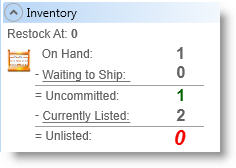
Now, let's say you have the misfortune that the item sells within minutes of each other on each site. During the next refresh, you will have two different orders created and your inventory counts would now look like this:
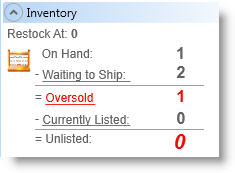
...and your item will have a pink background to let you know something is wrong.
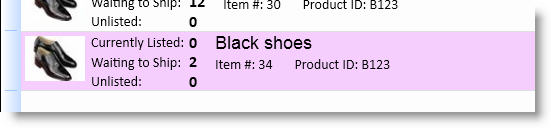
In addition, the TO DO List on the Dashboard will have a task with a link letting you know that you have oversold items that need your attention.
Resolving an Oversold Condition
Unless you can get your hands on another copy of the item, you will have to resolve the issue of having an oversold item.
To resolve oversold conditions:
- Open the Sell Items mode. How?How?
- Select the oversold item in the grid.
- From the Details sidebar, click the Oversold link. This will display the orders that were created for the item.
- Decide which of the orders will be canceled and contact the buyer to explain the situation.
- Cancel the order on the site.
- If the buyer has not paid yet and the order is in Awaiting Payment in SixBit, open the order that will be canceled and click the Cancel Order button so SixBit's inventory will be properly adjusted.
- If the buyer has paid for the item, move it to Fulfilled, open the order, and click the Process Return button. The inventory numbers will then be adjusted and the oversold condition identifiers will be gone.