Importing Existing Templates as Wrappers
If you are switching to SixBit from another tool, then there is a good chance that you already have an HTML Template that you use for your listings and you would like to recreate that HTML Template in SixBit. Virtually any template that currently works on eBay can be added to SixBit.
To add an existing template:
Open the Manage Description Wrappers window.. How?How?
Click New to create a new wrapper.
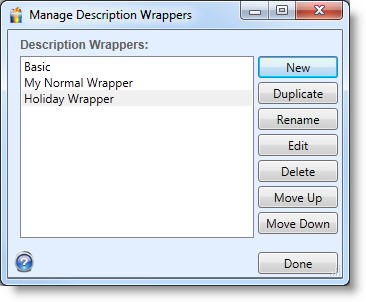
Enter a name for the wrapper.
Click OK.
Ensure that the Edit tab is chosen at the bottom of the editor.
Ensure you are viewing the HTML view by clicking the HTML button in the toolbar (
 )
)Copy the existing template from the existing source into the Windows clipboard.
Click the Paste (
 )button
in the menubar.
)button
in the menubar. Click the Preview tab(
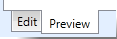 ) or
WYSIWYG Edit (
) or
WYSIWYG Edit ( ) button to see how your template
will look.
) button to see how your template
will look.
