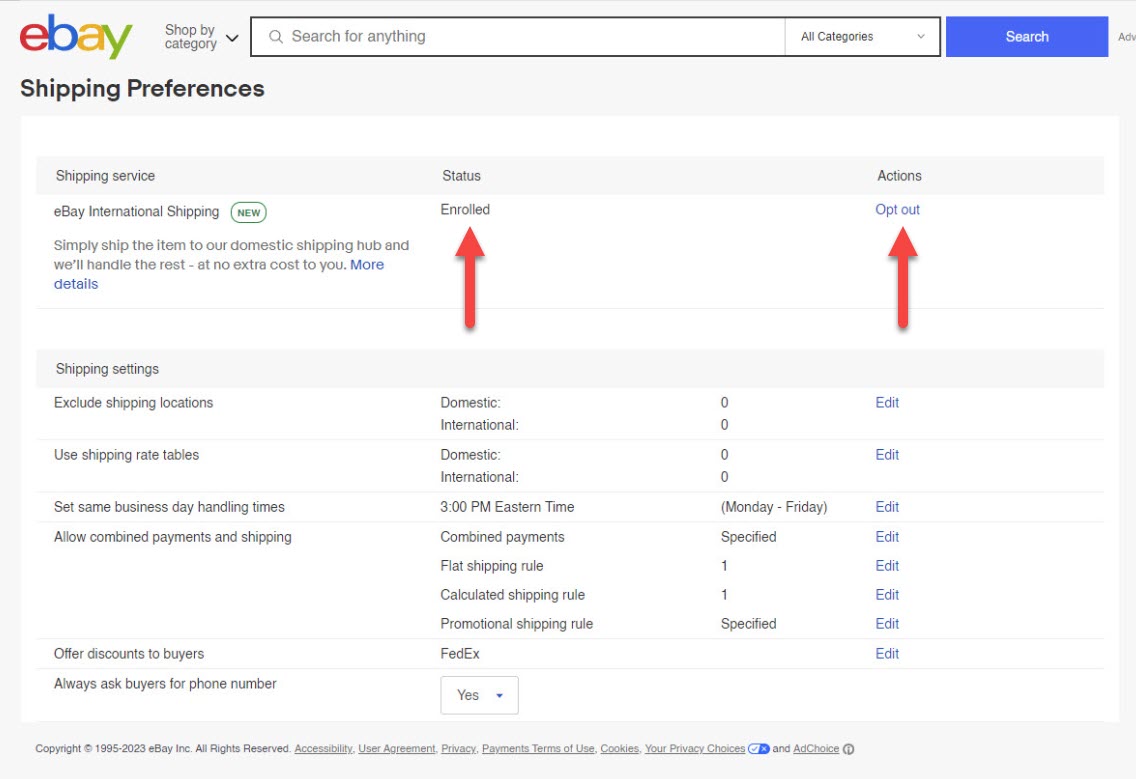eBay International Shipping
For Sellers in the United States, eBay has replaced its Global Shipping Program (GSP) and eBay International Standard Delivery with eBay International Shipping (EIS). EIS is an account-level feature on eBay. Because of that, there is no setting in SixBit that users must check to enable it on their listings. Once users are fully enrolled, eBay will automatically switch the qualifying listings to eBay International Shipping. SixBit users may need to remove existing international shipping and relist items after enrolling to see the changes take effect. Similar to GSP, when an international order is placed, the seller will ship the order to a domestic eBay shipping hub, where eBay handles all the international details, including the customs paperwork. eBay is automatically opting qualifying stores into eBay International Shipping. Sellers who qualify will receive an email and be notified via Messages in My eBay. Users who want to learn more about the program can read the eBay International Shipping Overview and the eBay International Shipping FAQ.
![]()
To Check if you are currently enrolled in eBay International Shipping:
- Log into your eBay account and navigate to the Account Settings.
- Choose "Shipping Preferences"
- You are currently enrolled if you see "Enrolled" to the right of eBay International Shipping.
- If you would prefer to specify your own International Shipping services, select "Opt out" to the right of eBay International Shipping. (Keep in mind that eBay requires you to wait 24 hours before you can opt back into the program).