Viewing the Allocation Log
If Allocation Plans are used, the SixBit Agent may perform automatic relists, automatic revisions, or even automatically ending items that are out of inventory. Each of these automatic tasks performed by an allocation plan will be recorded in the allocation log.
To view the allocation log:
- From the File menu, select
Event Log. Show
me the File MenuShow
me the File Menu.
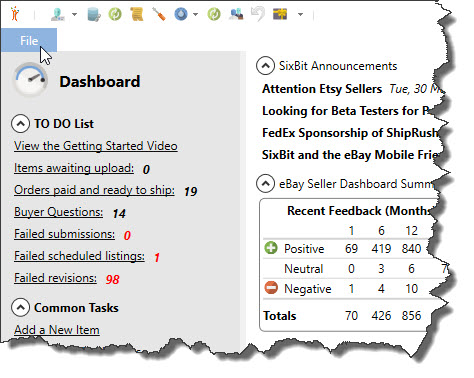
- Click the Allocation tab at the top, if it is not already selected.
- Data in the grid can be sorted or filtered as described in Working with Grids.
- The log can be exported by clicking the Export icon in the upper right corner.