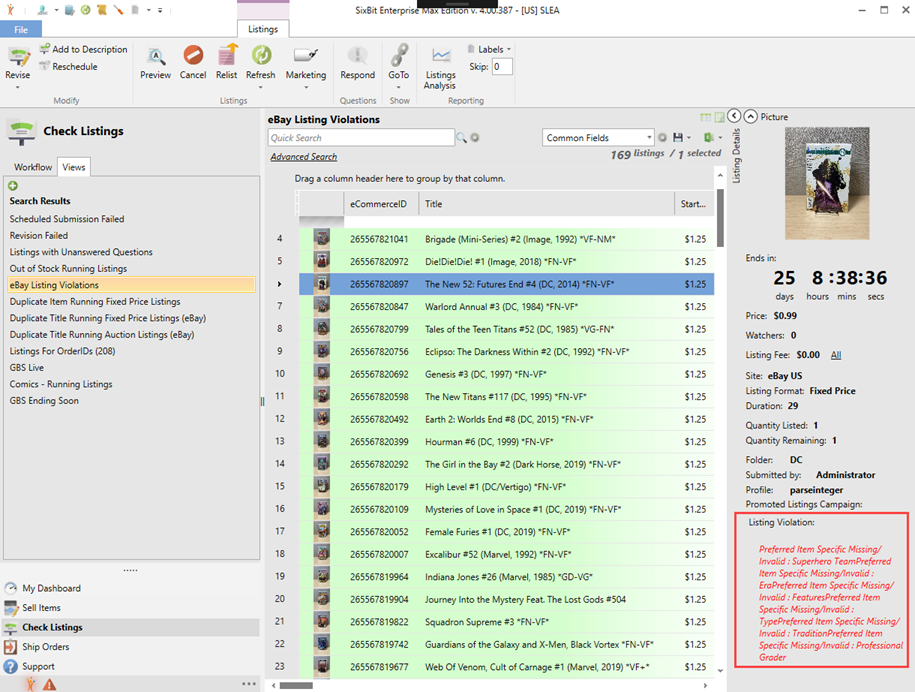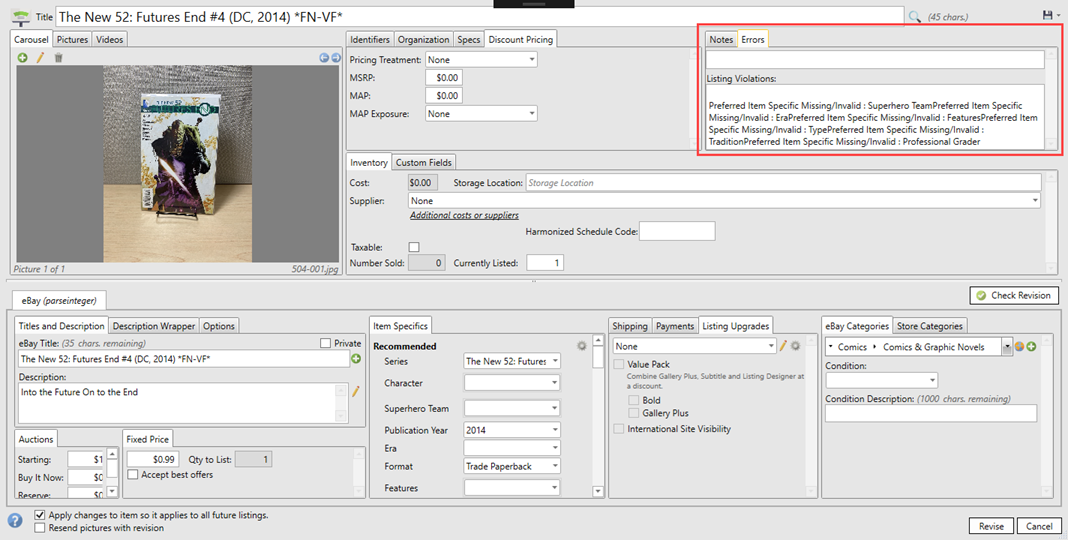Listing Violations and Compliance
Any listings in violation of eBay's policies will show in the violation summary of the dashboard. This figure is updated once per day automatically and can be manually retrieved by running the Sync Aux Data.
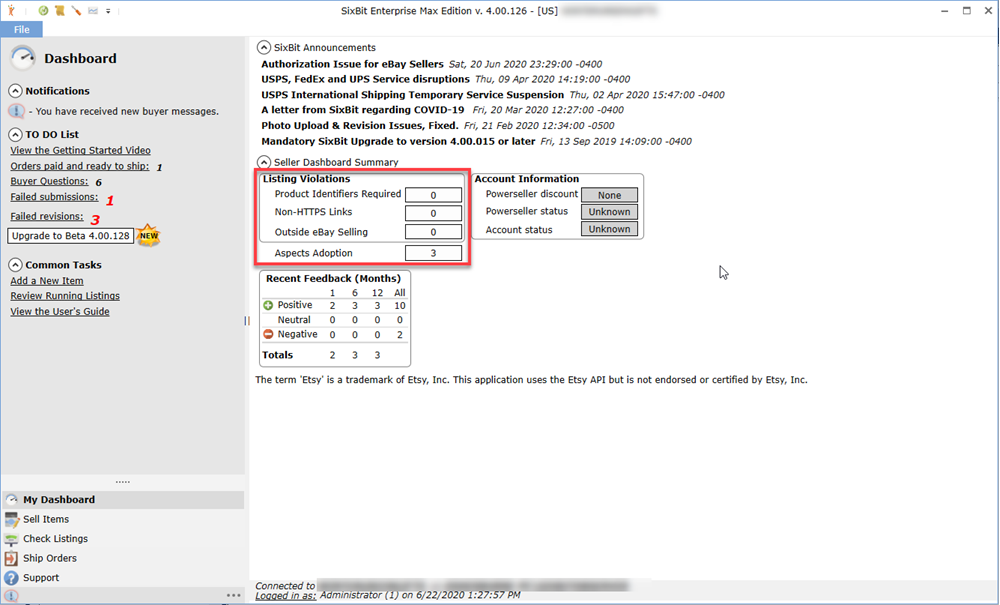
Violation Types:
-
Product Identifiers Required: A Product ID is required
-
Non-HTTPS Links: Descriptions contain links with "http://" instead of the secure "https://"
-
Outside eBay Selling: Listings contain links that direct to other sites
-
Aspects Adoption: Listings that need the Item Specifics updated
Violation States:
-
Compliant
-
At Risk
-
Non-Compliant
Finding Listings in Violation
From the Dashboard, click the number in the box in the Violations section and this will take you to a View in the Check Listings mode.
From the Check Listings mode, click Views, then eBay Listing Violations. In the grid, there are two columns, Violation Type and Violation State.
Violations on Listings
In the Check Listings mode, Violations can be reviewed in the side bar and should outline the Item Specifics which require updating. This message can also be viewed in the Revise Listing window under the Errors tab.