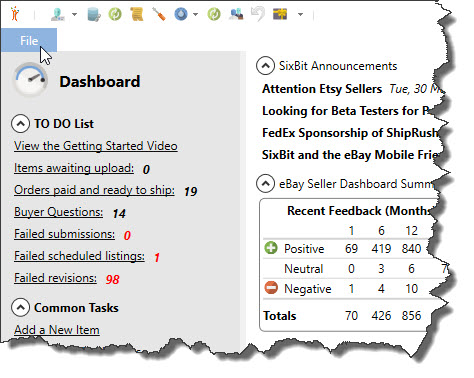Manually Refreshing
SixBit will automatically synchronize with the eCommerce sites periodically, but if you have the need to, a synchronization can be forced at any time. There are several types of refreshes that can be performed. A Quick Refresh will just gather the information about recent sales, it does not retrieve information such as watch counts or bid count. However, the Quick Refresh is useful if you are in a hurry to process new sales. A Full Refresh will gather all of the information about sales and listings; including recent bids, watch counts and recent changes to listings. A Full Refresh takes longer, but is more complete. Refreshes can also be performed selectively on individual listings or orders.
A Synchronization of Auxiliary Data will retrieve non sales related data that is still necessary to run your business. (i.e. category information, DSR scores, themes, charities, etc.)
To manually refresh from the eCommerce sites:
- From the File menu, select Refresh|Quick Refresh, Refresh|Full Refresh or Refresh|Sync Auxiliary Data. Show me the File MenuShow me the File Menu.