See Also
Grouping a Grid
Data can be grouped in a grid to see it broken down into different groupings. Some grids will provide a "Group By" row that allows the columns that will be grouped to be moved onto the row.
Many grids like the Mode grids and the Event Log or Variations grids allow for the rows to be grouped.
To group a grid:
- Drag and drop the column header of the field that will be grouped into the group header area that reads "Drag a column here to group by that column". The name of the column will appear in the grouping area and the grouped data will be visible.
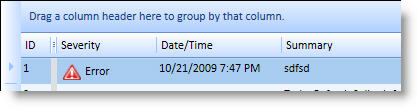
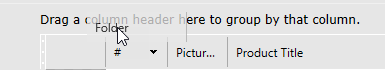
To group on multiple columns, simply drag additional columns into the group header.
To remove grouping:
Drag and drop the column out of the group header.
