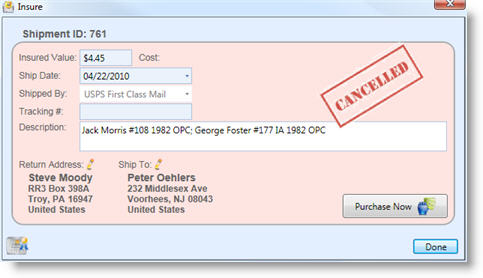Cancelling Shipping Insurance
We understand that there are times when shipping insurance needs to be cancelled. Maybe you clicked too quickly or maybe you just didn't make it to the post office. Whatever the case, you will always have 24 hours to cancel shipping insurance on any shipment.
- Open the Ship Orders mode. How?How?
- From the grid, select the order for which the insurance will be cancelled.
- Click the Insurance button on the ribbon bar. Alternatively, the icon next to the insurance message in the details sidebar on the right may be clicked. The Insure window will open showing the insurance slip for the shipment. Notice the Insured stamp in the upper right corner indicating that insurance has been purchased.
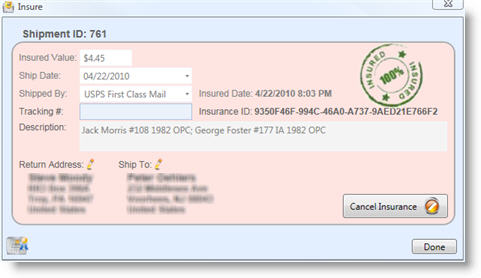
- If it is still within 24 hours of purchase, the Cancel Insurance button will be visible in the lower right. If the Cancel Insurance button is not visible and instead the Claim drop down is visible, then more than 24 hours have passed and the insurance on this shipment may not be cancelled.
- Click Cancel Insurance to cancel. Within a few seconds, the insurance will be stamped cancelled. The Purchase Now button reappears so that insurance may be purchased again later, if desired.