Multi-Warehouse Integration for eBay
eBay's multi-warehouse shipping integration enables sellers to efficiently manage and fulfill orders from various locations. This feature optimizes inventory distribution, reduces shipping times, and enhances customer satisfaction. Enabling this feature in SixBit is simple and straightforward.
Before you begin, ensure that you:
1. Email support@sixbitsoftware.com with your seller account ID. We will forward your account name to eBay for whitelisting.
2. Made a recent backup of your database. Please see: Backing Up Your Data
|
|
Setting Up Multi-Warehouse Integration
1. Open the SixBit Options window. How?How?Click the File/Application button in the upper left corner and then choose Options in the lower right corner of the popup.
2. Select the Inventory Tab.
3. Check the Use eBay Multi-Warehouse Locations option
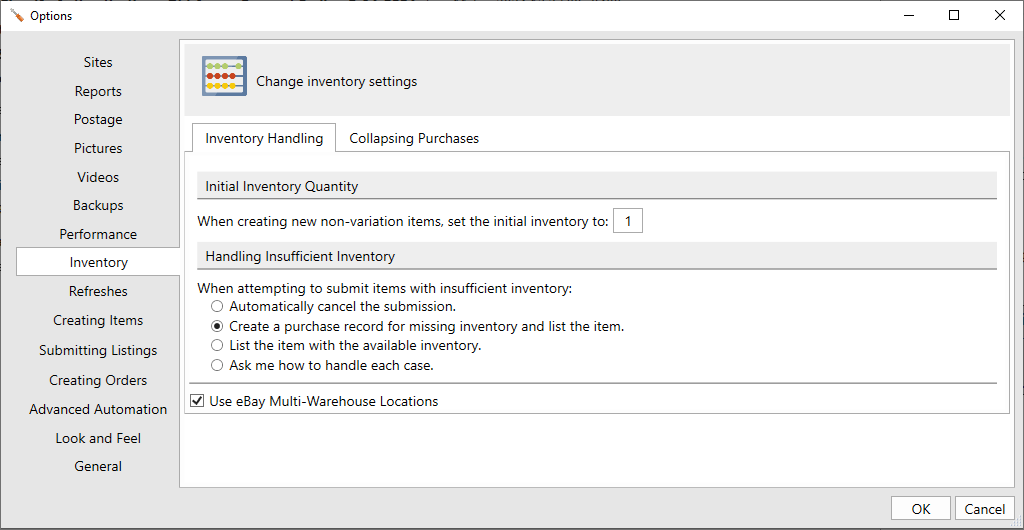
Managing Warehouses:
1. Open the File/Application Menu (the File button or little orange guy in the top left corner of SixBit) > Manage > eBay Warehouse Locations. Each warehouse is specific to each seller account, so you will need to add a warehouse for each seller account that will use it.
|
|
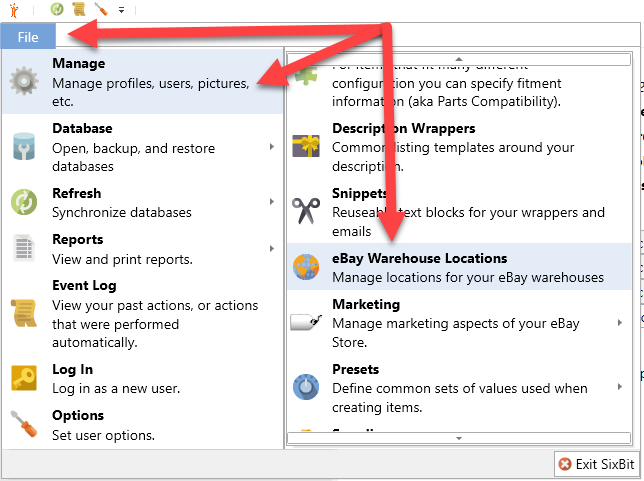
2. On the Manage Warehouse Locations window click the New button to add a warehouse or select an existing warehouse and select Edit.
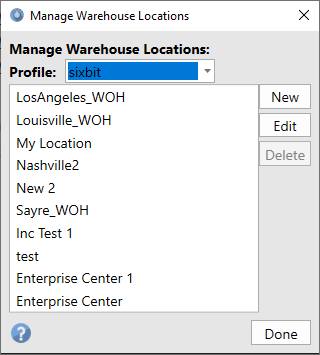
3. Give the Warehouse a name and click OK.
4. Fill in the eBay warehouse location, ensuring that all required fields are completed. The key field is mandatory. Click OK to save.
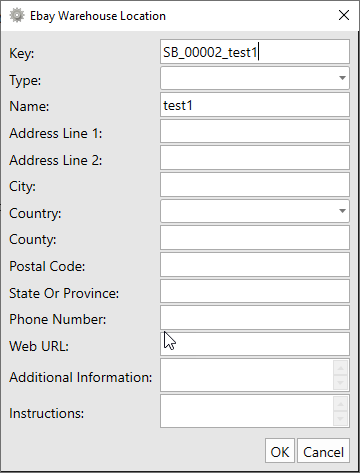
Origin Templates:
Update or create Origin templates for each seller account. If the same location is used for multiple seller accounts, a separate Origin template is needed for each one. Once Multi-warehouse integration has been turned on users can choose the Business Profile and Warehouse location on each Origin Template. Please see: Entering Shipping Origin
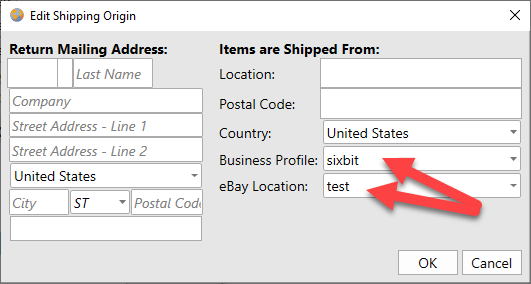
Inventory Management:
When adding inventory to your items, specify the warehouse location on the purchase record so that SixBit can determine from which warehouse the inventory should be pulled.
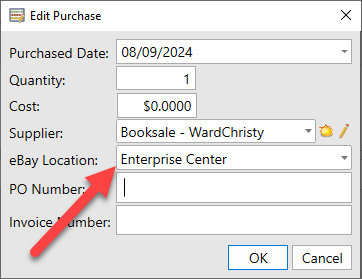
Order Fulfillment:
When an order is created, you need to manually select the appropriate warehouse by changing the Origin Template (Ship From) on the order to reflect the correct shipping location. Updating the Origin Template will adjust the inventory purchase record links, ensuring accurate tracking of inventory at each warehouse.
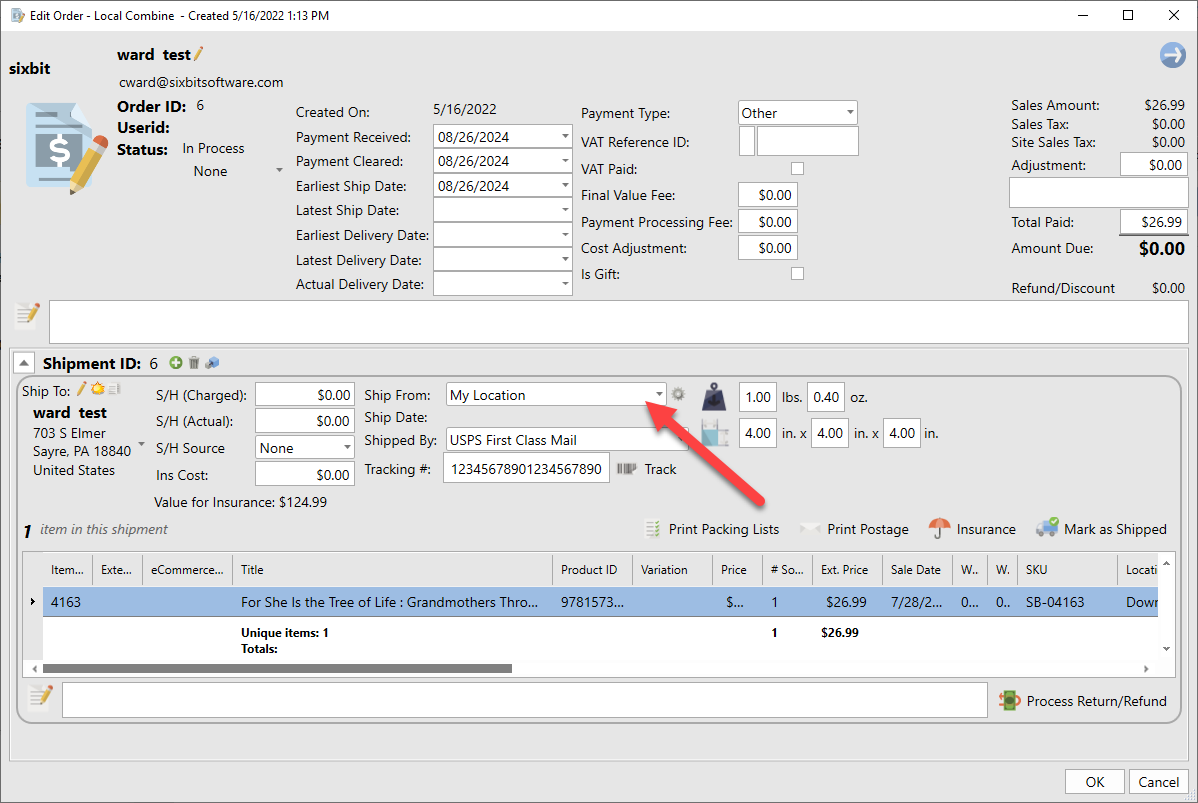
Please note that while the goal is to automate this process during an Order Refresh, there is currently no timeline from eBay on when this feature will be available.