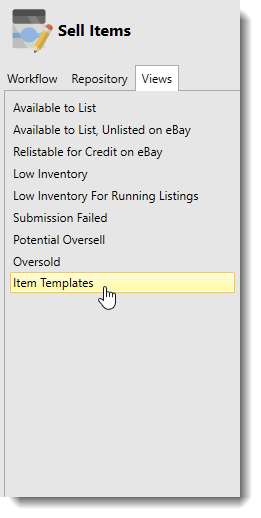Managing Item Templates
Item templates are a very efficient way of entering new item data. Over time, changes may need to be made to the item templates. This is done from the Manage Item Templates window.
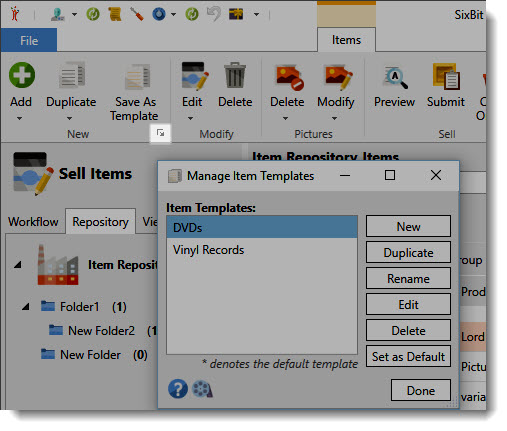
The Manage Item Templates window allows for:
- Creating new item templates
- Duplicating existing item templates
- Renaming item templates
- Editing existing item templates
- Deleting item templates
- Setting a default Item Template
In addition to the Manage Item Templates window, there is an Item Templates view on the Sell Items window that will display all items templates and make them available for editing.