See Also
Grouping a Grid
Data in SixBit grids can be grouped to view it broken down into different categories. Some grids provide a Group By row, where you can drag one or more column headers onto the row to group your data by those fields. Once grouped, the grid will display expandable sections that make it easy to see items organized by the selected values. The majority of grids in SixBit support grouping, including the Mode grids, Event Log, and Variations grids. This allows you to quickly organize and analyze your data without exporting it.
To group a grid:
- Drag and drop the column header of the field that will be grouped into the group header area that reads "Drag a column here to group by that column". The name of the column will appear in the grouping area and the grouped data will be visible.
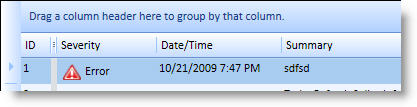
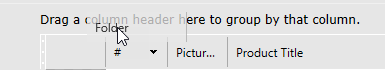
-
To group on multiple columns, simply drag additional columns into the group header.
Collapse/Expand a Single Group:
-
Locate the group header row in the grid.
-
Click the small arrow (triangle) to the left of the group name.
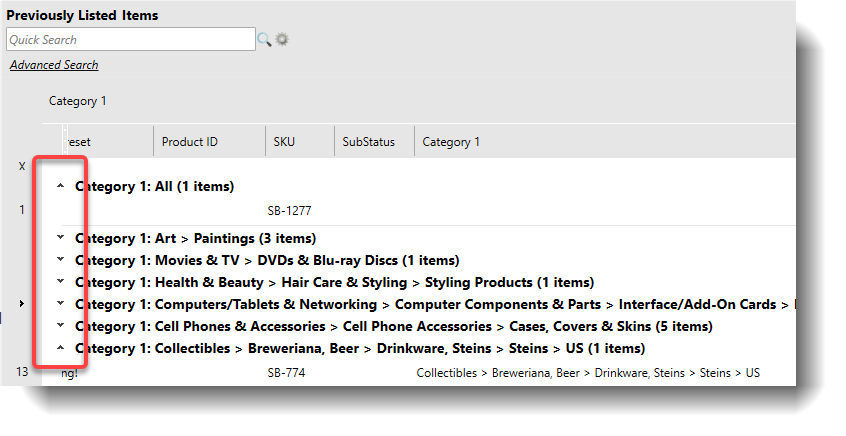
- Arrow pointing right means the group is collapsed.
- Arrow pointing down means the group is expanded.
Collapse/Expand All Groups:
-
Right-click on the grouped row header.
-
Choose Collapse All or Expand All from the menu.
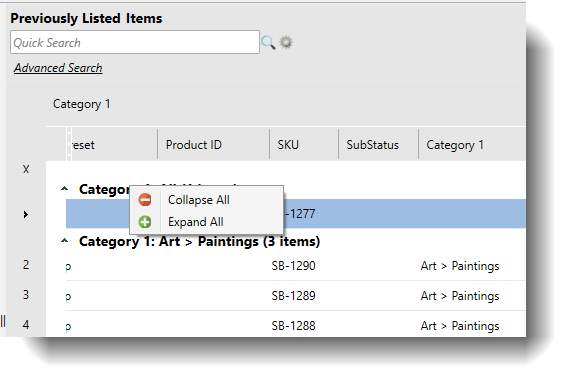
To remove grouping:
Drag and drop the column out of the group header.
